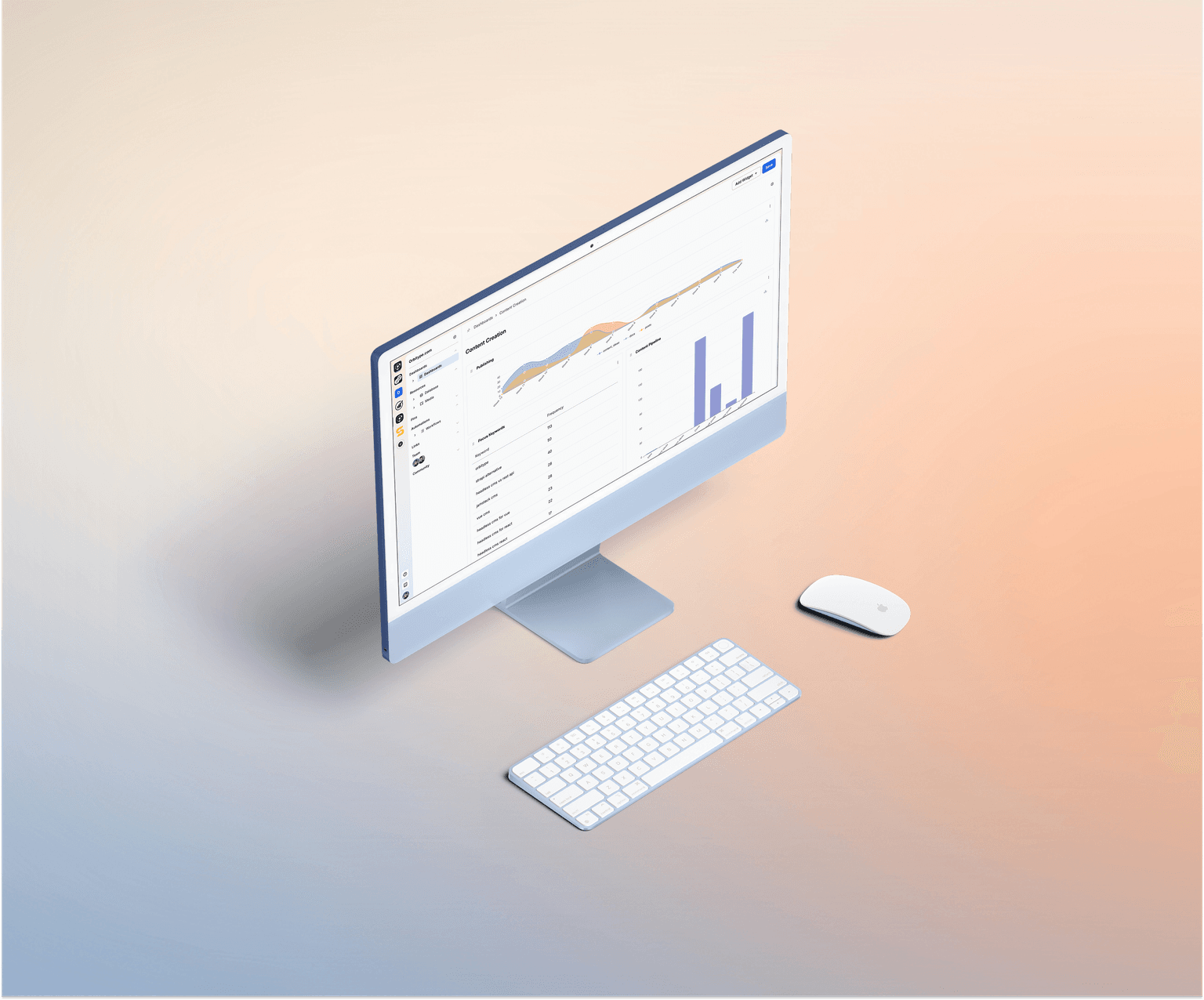Cancel Account

To ensure you’re comfortable using Orbitype, we want to make sure everything is clear. If you have any questions or encounter issues understanding how something works, please don’t hesitate to reach out. We’re here to assist you—just send us a message at support@orbitype.com, and we’ll be happy to help you with any questions you have.
Table of contents:
How to cancel
To delete a workspace in Orbitype, follow these steps:
1. Access Your Account Settings: Log in to your Orbitype account and navigate to your user settings at https://dev.orbitype.com/account.
2. Identify Your Workspaces: In the account settings, you’ll find a list of all your workspaces.
3. Change the Sponsor: For each workspace you wish to delete, assign a new sponsor. This ensures the project remains active for the team, and you are no longer responsible for its payment.
4. Delete the Workspace: After changing the sponsor, you can delete the workspace. Be aware that this action will remove all associated resources and settings.
5. Confirm Deletion: Follow the prompts to confirm the deletion.
6. Delete Your User Account (Optional): If you wish to delete your user account entirely, contact Orbitype support at info@orbitype.com for assistance.