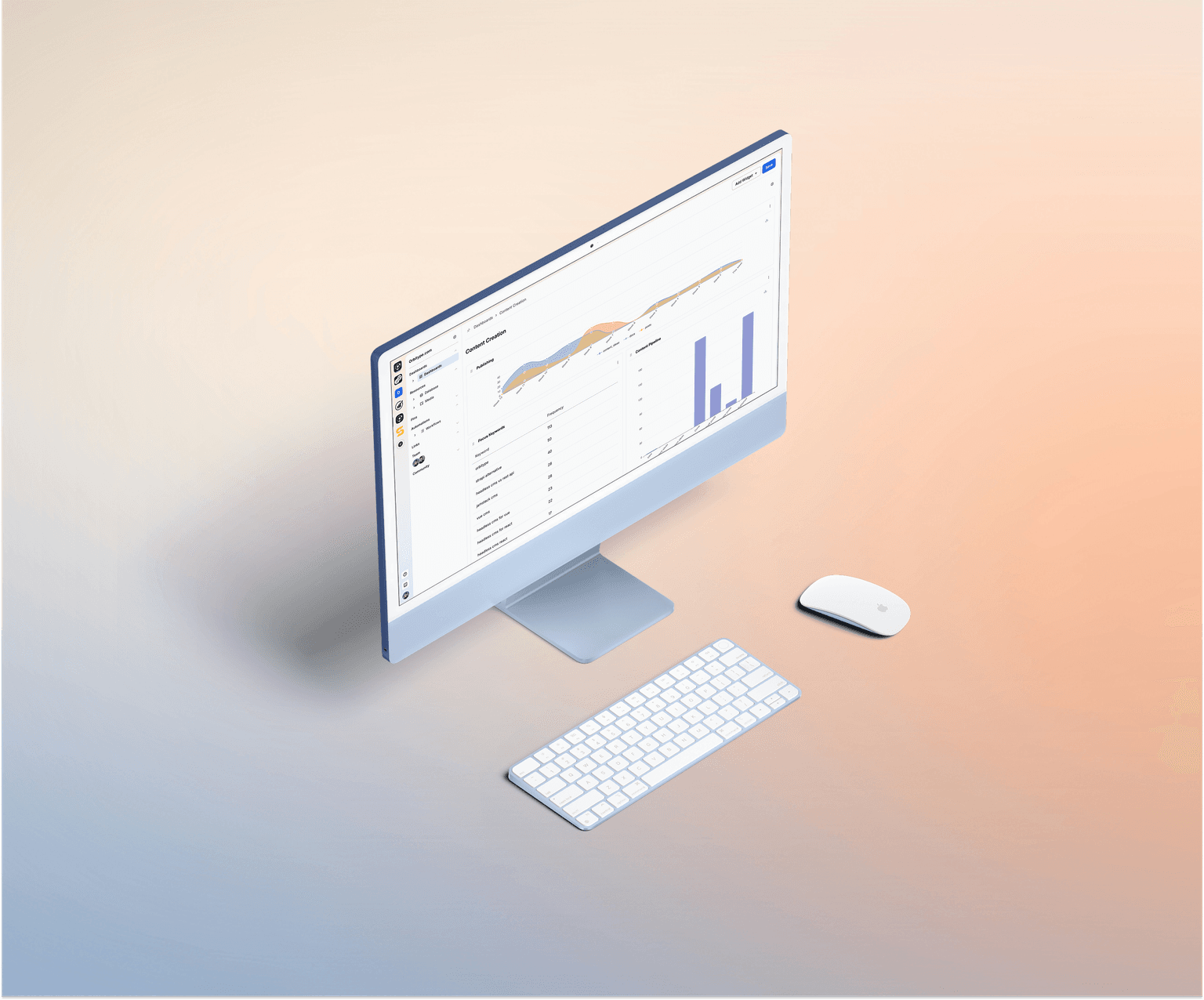Detailed Pricing

Orbitype uses a simple credit model. 1 USD equals 100 Credits. Each Workspace has a Sponsor user who pays for all seats and usage. Credits can be bought prepaid and used flexibly across seats and usage.
TABLE_OF_CONTENTS
Links & Usage Overview
Core Principle
- Everything runs on Credits. 1 USD = 100 Credits.
- Each Workspace has one Sponsor user who pays for all Seats and Usage including AI, database and storage.
Billing
- Daily charge if usage exceeds 5 USD per day, weekly if not.
- Prepaid option: buy any amount of credits to reduce invoice frequency.
Free for Agencies
- Creating an Orbitype account is free. Agencies can join or create multiple Workspaces at no personal cost.
- Agencies can set their clients as Workspace Sponsors. Sponsors cover all seat and usage costs within that Workspace, making Orbitype completely free for agencies.
Seats
1 Seat = 2000 Credits per month which equals approximately 20 USD.
- Billed at month start for monthly plans.
- Yearly upfront: receive a larger credit bundle that can be used flexibly for seats and usage, including prepaid.
- Benefit: avoid paying for empty seats and reuse credits for usage during smaller team phases.
Each Seat includes access to all current and future Orbitype features, unlimited Workspaces, 1 database, 1 private bucket with 5 GB, and 1 public bucket with 5 GB.
Additional resources: Extra PostgreSQL database or S3 bucket costs 100 Credits per month which equals 1 USD. Extra storage beyond included 5 GB per bucket is debited monthly from credits per GB.
Usage
- AI Agent and Orbitype Intelligence are billed by runtime which includes server or session time and LLM tokens.
- OCR is billed per processed page in credits since it uses compute and an AI model.
AI and LLM Usage
| Action | Consumption | Example Cost |
|---|---|---|
| Input Tokens | 0.0005 Credits per token | 1000 tokens approx 0.5 Credits approx 0.005 USD |
| Output Tokens | 0.0020 Credits per token | 1000 tokens approx 2 Credits approx 0.02 USD |
| Agent Run | 0.0005 or 0.0025 Credits per token | 2000 tokens approx 6 Credits approx 0.06 USD |
Workflows and Code Execution
| Action | Consumption | Example |
|---|---|---|
| Custom Code or Workflow Execution | 0.2 Credits per second | 1 minute script approx 12 Credits approx 0.12 USD |
| Workflow run limit | max 1000 Credits | Run is automatically aborted once the limit is reached |
Automations and Tools
| Tool | Consumption | Example Cost |
|---|---|---|
| OCR | 0.20 Credits per page | 10 page PDF equals 2 Credits approx 0.02 USD |
| Browser Automation | dynamic approx 1 to 3 Credits per run | Typical scraping approx 0.01 to 0.03 USD |
| OpenAI Client in Code | 0.002 Credits per token | similar to AI and LLM usage |
Team and Infrastructure
| Resource | Cost per month | Included |
|---|---|---|
| Team member Seat | 2000 Credits approx 20 USD | Access to all Orbitype Pro features |
| 1 database plus 2 storage buckets at 5 GB each | 100 Credits approx 1 USD for each extra unit | 3 per user included as described above |
Limits and Rules
- Free starting balance: 1000 Credits.
- Billing: weekly or daily when consumption exceeds 500 Credits.
- Credits do not expire.
- Safety stop: any workflow over 1000 Credits is automatically terminated.
- Yearly upfront bonus: plus 10 percent bonus credits.
Expandable Resources
- Add more databases or storage as needed to extend your Workspace.
- Each additional PostgreSQL database or S3 bucket has a base price of 1 USD per month which equals 100 Credits.
File Storage
Storage size
Includes 10 GB in total split into 5 GB private and 5 GB public. Usage above 10 GB costs 0.15 USD per additional GB which equals 15 Credits.
Data transfer
Includes 10 GB per month. Excess usage costs 0.10 USD per additional GB which equals 10 Credits.
Basic operations
Up to 10 million operations per month. Every additional million costs 0.50 USD which equals 50 Credits.
Advanced operations
Up to 1 million operations per month. Beyond that 1.00 USD is charged per additional million which equals 100 Credits.
PostgreSQL Database
Database storage
Includes 500 MB. Every additional MB costs 0.10 USD which equals 10 Credits.
Database usage
Includes 100 compute hours. Each extra compute hour costs 0.15 USD which equals 15 Credits.
Platform API usage
Includes 50000 API calls per month. Each additional 1000 calls costs 0.50 USD which equals 50 Credits.
Automations
Up to 5000 function invocations per month. Every extra invocation costs 0.002 USD which equals 0.2 Credits per 100 calls.
Additional databases or buckets
No extras included by default. Each additional PostgreSQL database or S3 bucket costs 1 USD which equals 100 Credits.
Workspace sponsorship
The sponsor covers all seat fees and overages and remains responsible for additional charges.
All of these inclusions align with the 20 USD per month base plan represented as 2000 Credits. Overage rates apply as listed above.
Platform API Usage
Platform API usage
Includes 50000 API calls per month. Each additional 1000 calls costs 0.50 USD which equals 50 Credits.