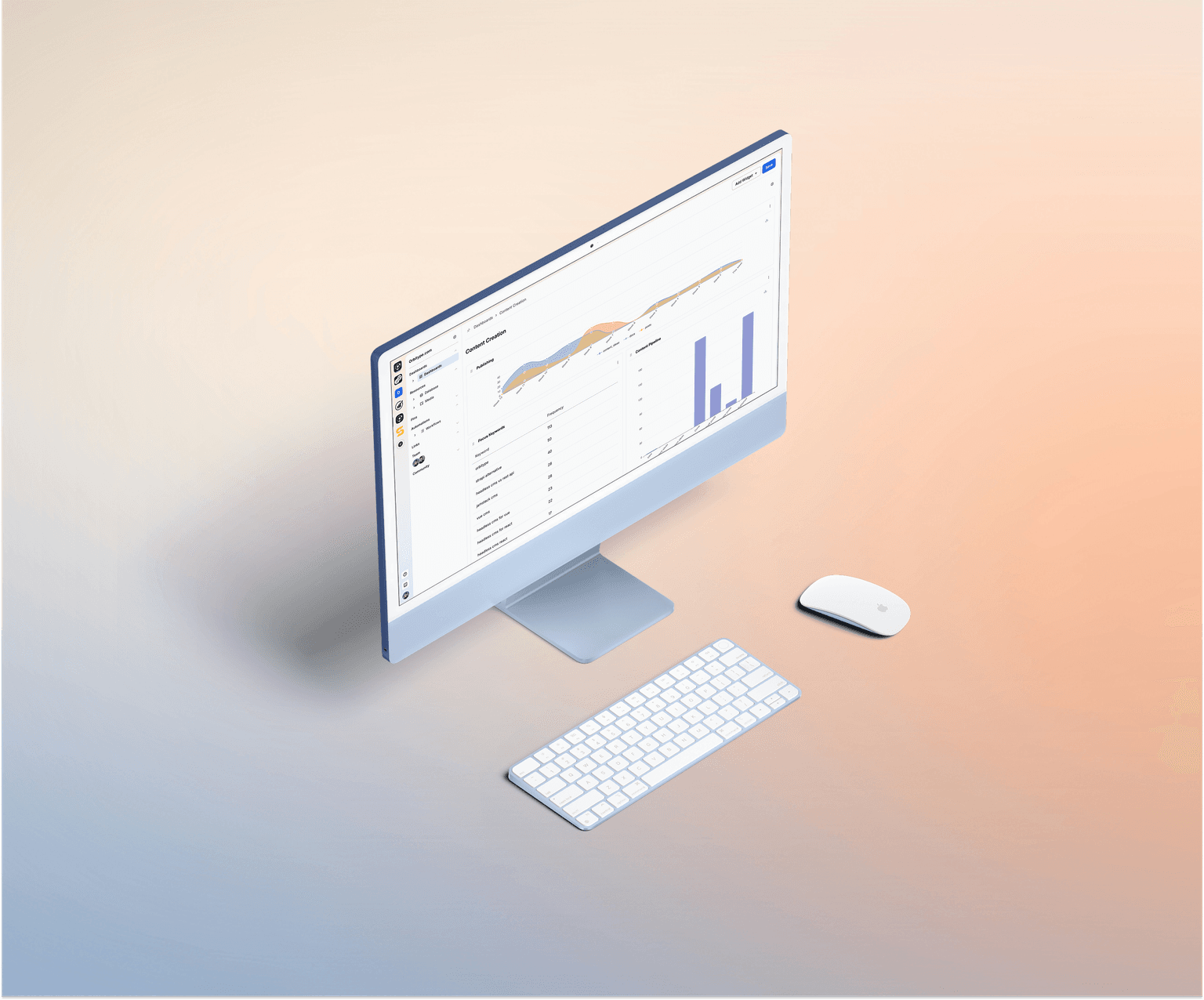User Account

Orbitype simplifies user account creation, guiding administrators through quick user addition and role matching, ensuring smooth system integration.
Access the User Management Section
Log into Orbitype and navigate to the user management section in the admin dashboard. If you have admin privileges, you can create, modify, and delete user accounts.
Fill in Email Address
Enter the user's email address. This will be used for communication and account recovery.
Set a Secure Password
Choose a strong password. In some cases, an automatic password may be generated and sent to the user's email.
Enter Full Name
Provide the full name of the user to help with identification in collaborative environments.
Upload a Profile Picture
Adding a profile picture enhances personalization and quick identification.
Specify Organization
Define which organization the user belongs to. This is useful for setting up permissions and managing teams.
Add Website Link
Providing a website link can associate the user’s activities with a specific project or domain.
Assign Projects
Scroll down to the Projects section to link the user to relevant projects within Orbitype.
Save User Account
Once all details are filled in, save the user account. This initiates:
- Email verification
- Role assignment
- Onboarding guidance
Learn more
Overview Pages
In Orbitype, Overview Pages are designed to enhance your browsing experience by providing two distinct ways to view and interact with your content: Grid View and Table View. These views offer flexibility in how data and files are presented, catering to different user preferences and content types. Additionally, Orbitype incorporates hidden settings that automatically customize your experience based on your interactions, ensuring a seamless and personalized interface without requiring manual configuration.
Single Pages
In Orbitype, Single View Pages are a crucial concept, especially designed for displaying individual content items in detail. These pages are dedicated to showcasing a specific piece of content, such as an article, image, video, or any custom content type, in isolation from other content on the site. This approach is particularly beneficial for highlighting the intricacies and details of a single content item, providing a focused and enhanced user experience.
The implementation of Single View Pages allows content creators and developers to tailor the presentation and functionality of these pages to the specific needs of the content they're displaying. This could include custom layouts, interactive elements, or additional metadata, enhancing the engagement and accessibility of the content.