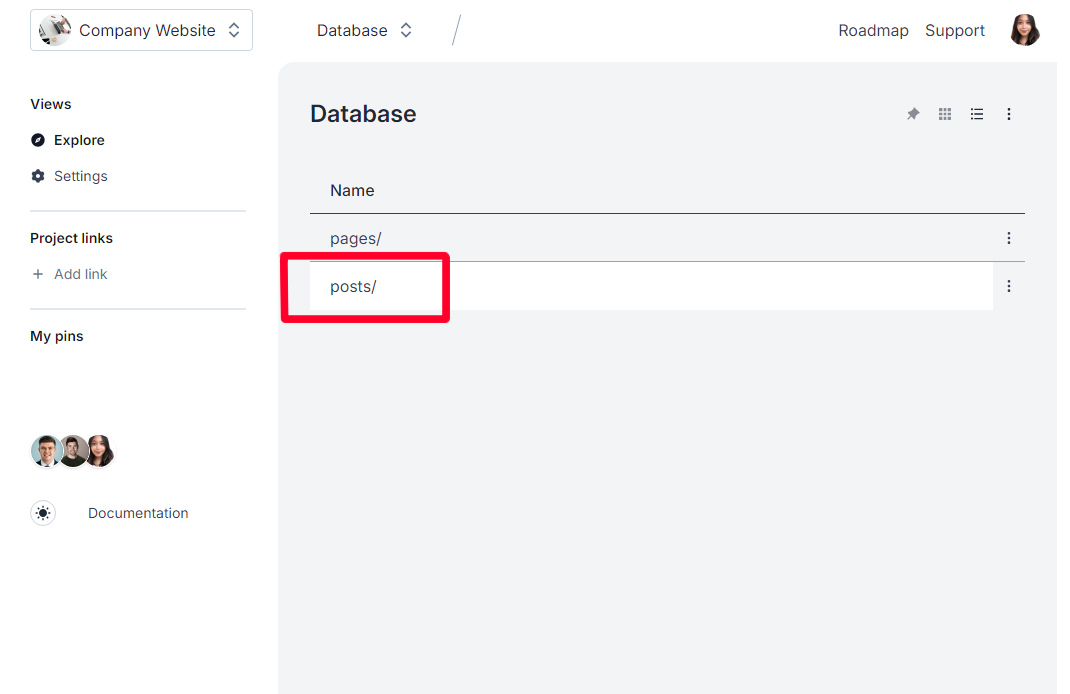Usage of Blog Template
Learn how to create a simple blog using Orbitype's Blog Template, and start captivating readers.
Create a New Post
Look for an option to create or add a new post. This might be labeled as "Add New", "Create Post", or something similar.
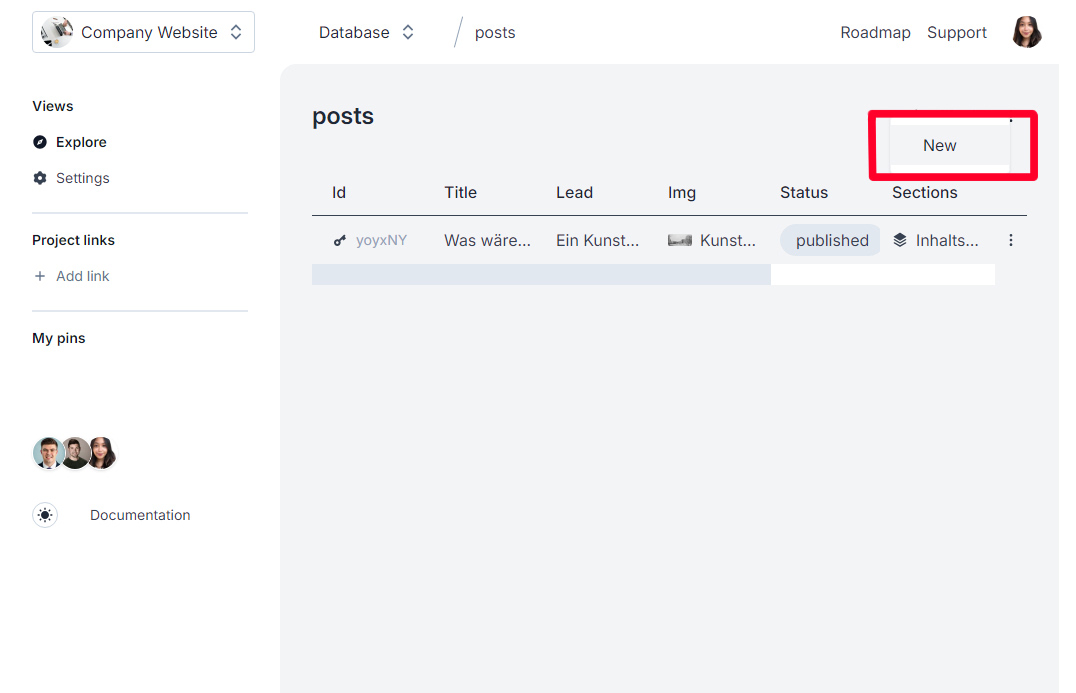
Fill in your Blog Title
Enter the title of your blog post. This is what will appear as the headline of your article.
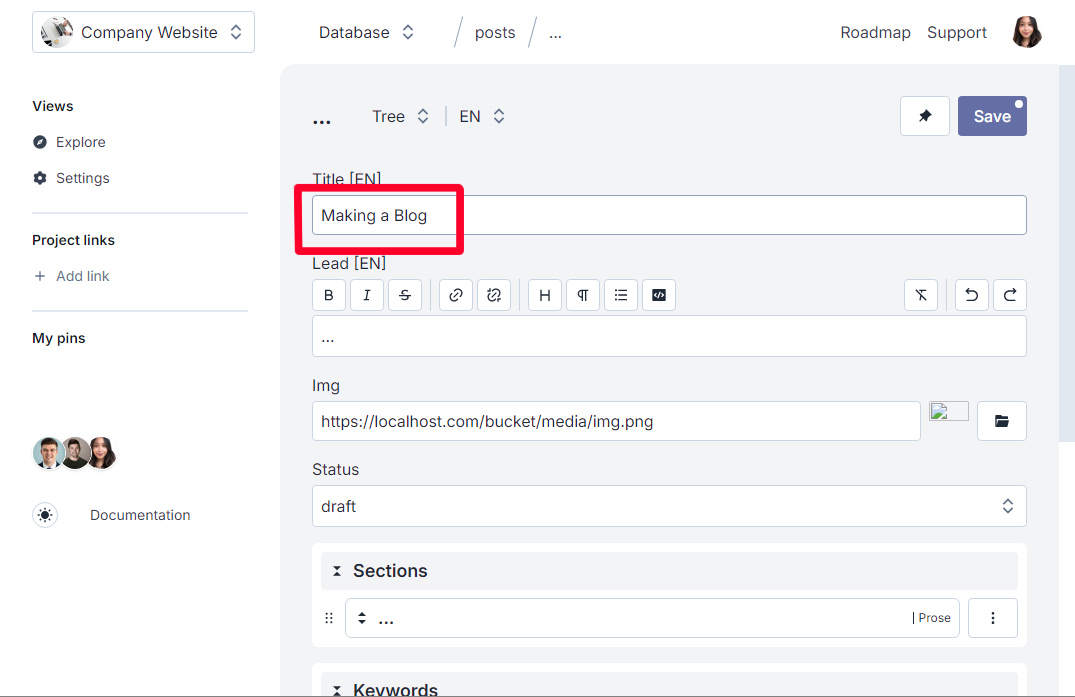
Fill in your Blog's Body
This is the main content of your post. Orbitype may offer a rich text editor for you to format your text, add links, insert images, etc.
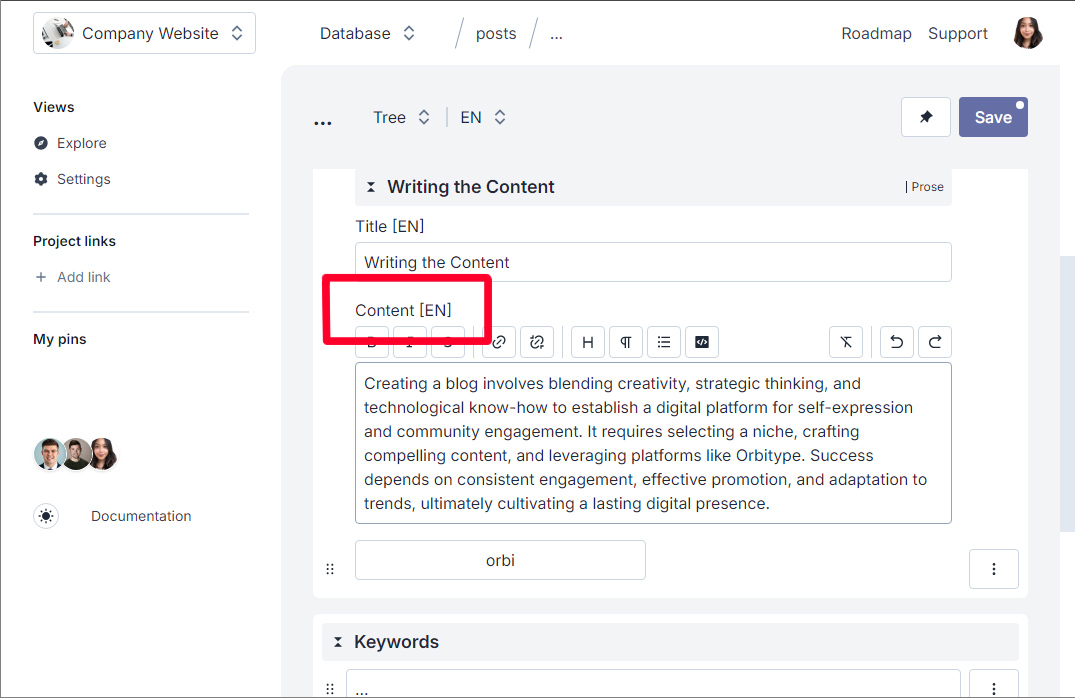
Add a Featured Image
If you have a field for a featured image, upload an image that represents your post. This image is typically shown in post previews and at the top of your post.
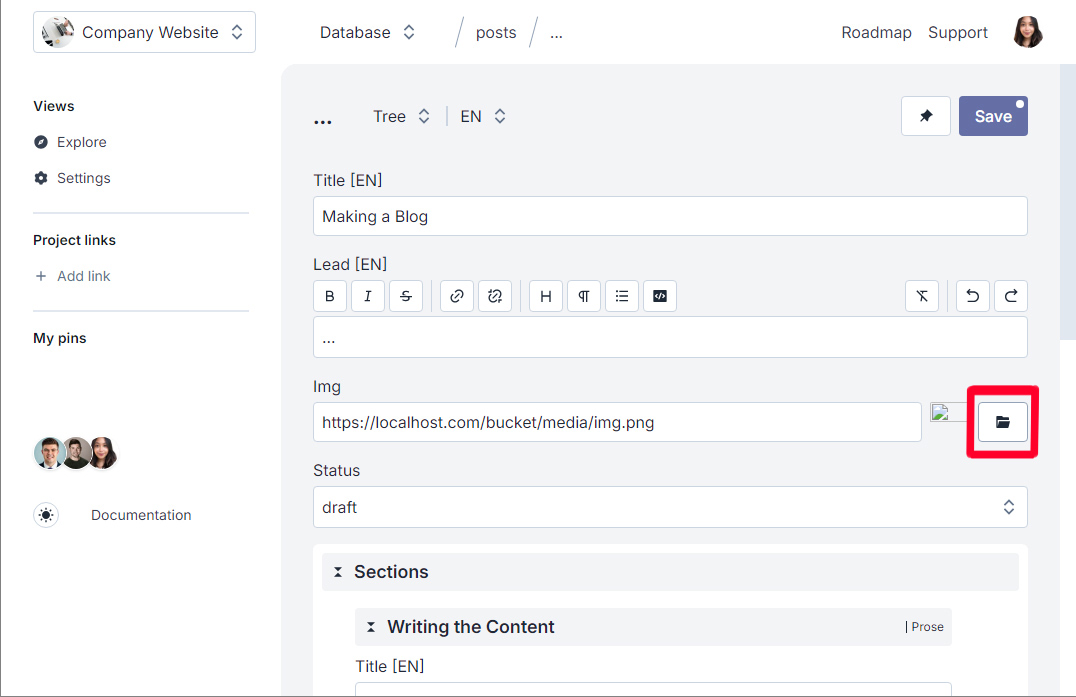
SEO Optimization
The template is designed with SEO best practices in mind, including proper use of keywords, headings, meta tags, and SEO-friendly URLs.
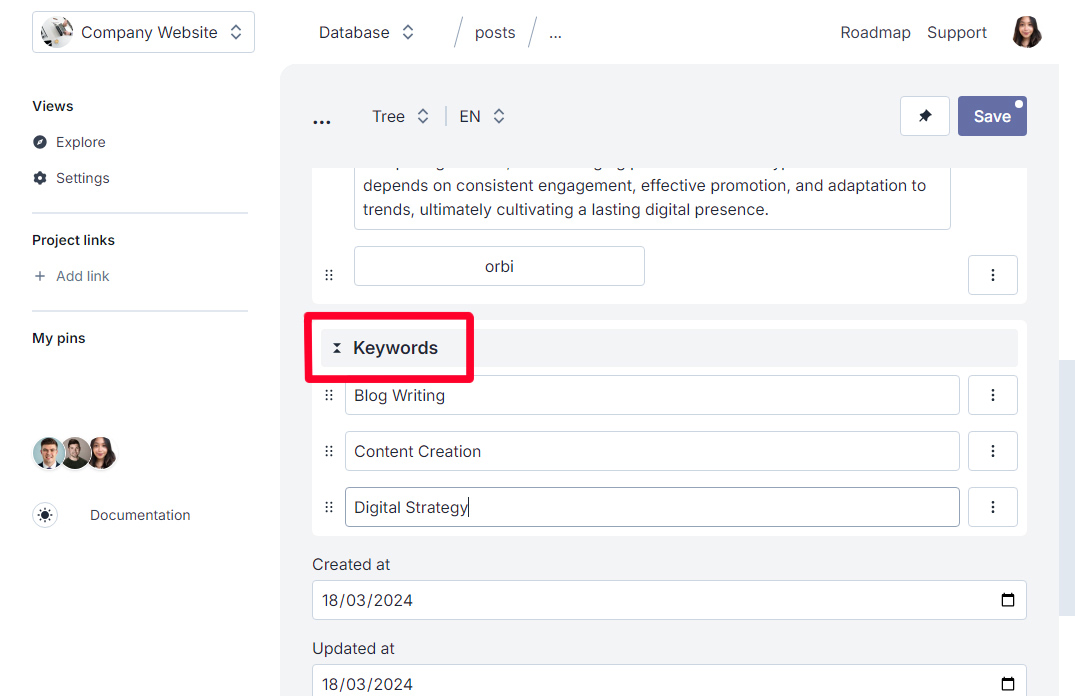
Add a Lead
This refers to the introductory section, designed to engage readers and encourage them to continue reading.
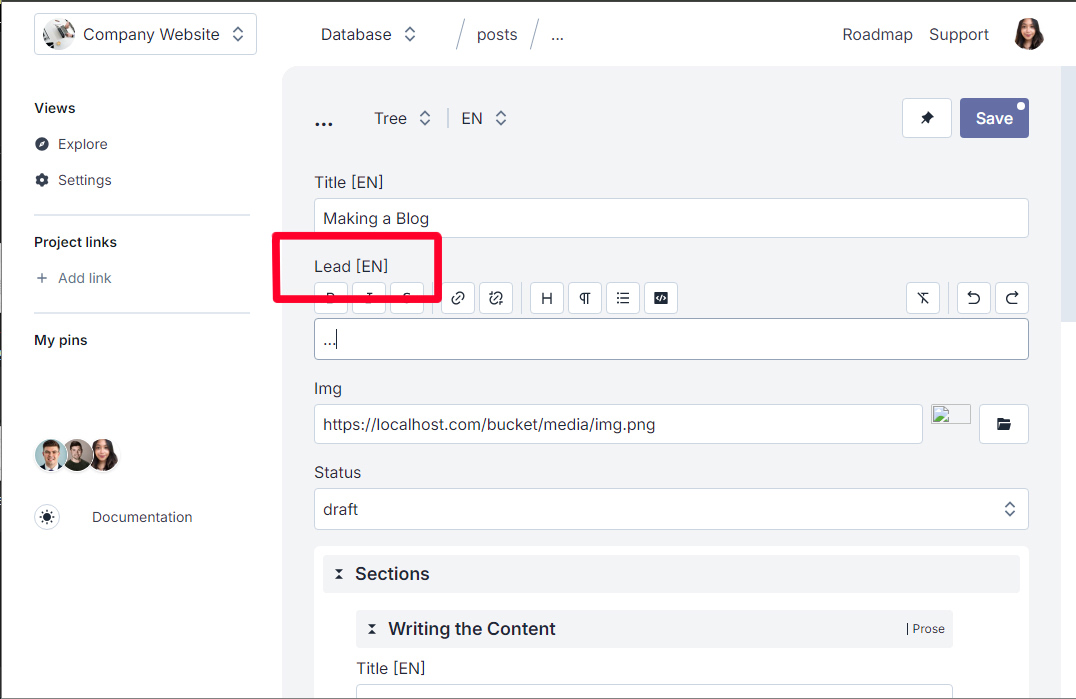
Save as a Draft
Once all details are filled in, you can either save your post as a draft.
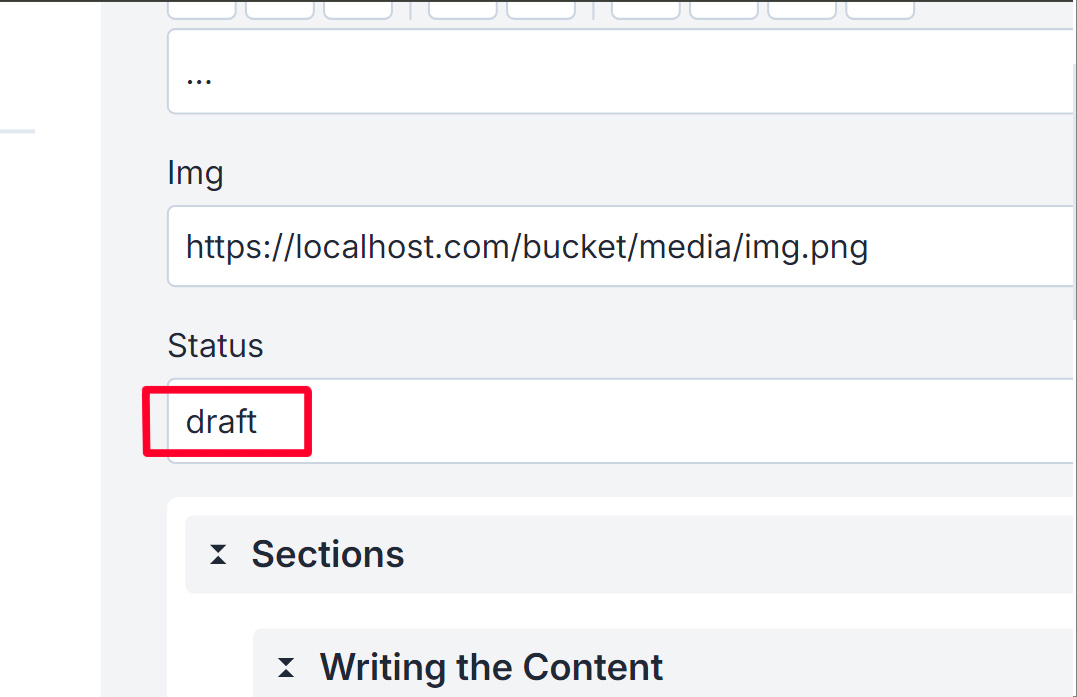
Or, Publish it immediately
If you're satisfied with your blog, publish it, depending on the options provided by Orbitype.
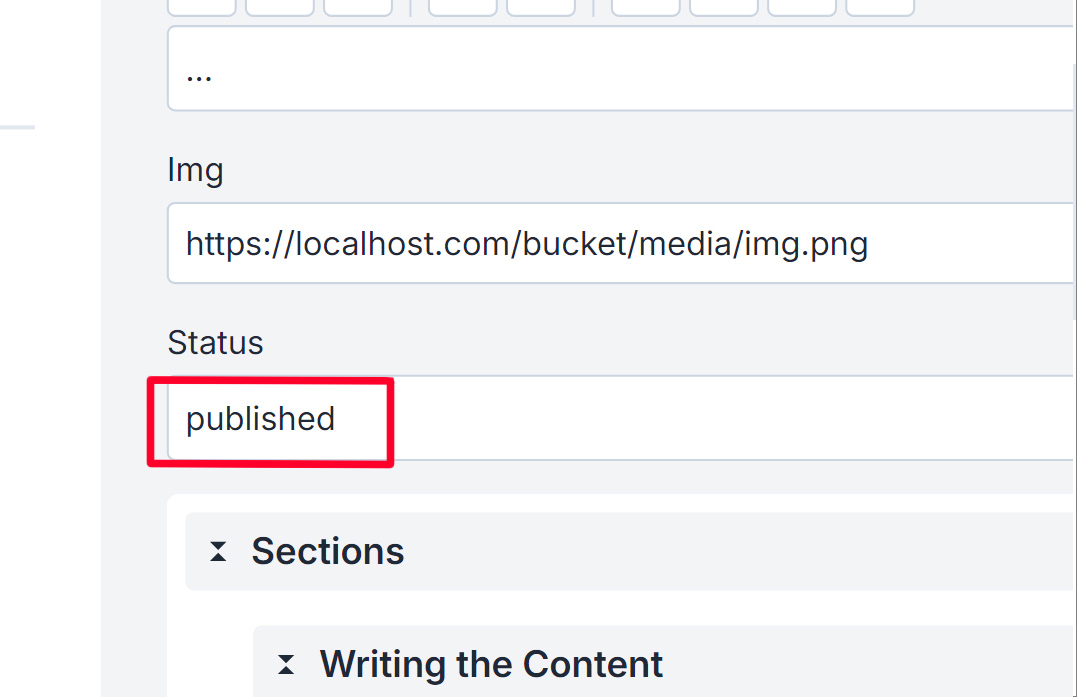
Learn more
Cancel Account
To ensure you’re comfortable using Orbitype, we want to make sure everything is clear. If you have any questions or encounter issues understanding how something works, please don’t hesitate to reach out. We’re here to assist you—just send us a message at support@orbitype.com, and we’ll be happy to help you with any questions you have.