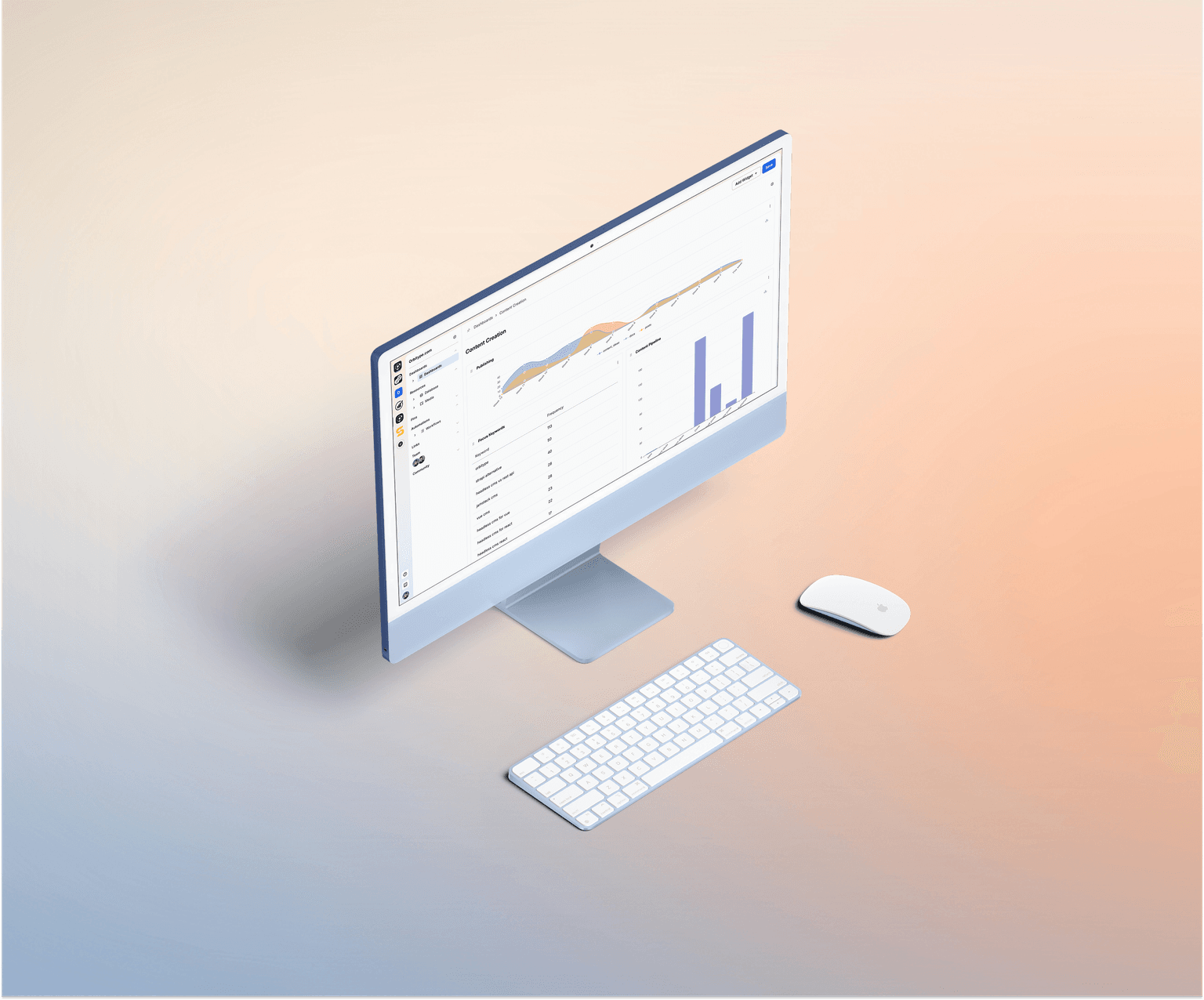How To Book Demo on Orbitype
Here are the instructions on how to book a demo on Orbitype:
Table of contents:
Access Orbitype:
Open your preferred web browser or the Orbitype mobile app.
Type in the URL for Orbitype's website or launch the Orbitype mobile app.
Book A Demo:
On the website, click on "Book A Demo."
Choose from three appointment options:
1. Presale Questions (15 minutes)
2. Onboarding (30 minutes)
3. Premium Support (60 minutes)
Click "Book Now" for your preferred option.
Schedule Meeting:
Select a date and time that suits you for the meeting.
Connect to TidyCal:
If you want to connect your calendar:
Log in to your account on TidyCal.
View mutual availability and select a time slot that works for both parties.
Learn more
Key Features of Orbitype
- Flexible Data Management: Customize your content structure as needed. Create and manage your database schema or store files directly on S3.
- API-Driven Interactions: Orbitype's API-centric approach means you can access and manipulate your data through well-defined endpoints.
- Modular Connectors: The system uses connectors, like the S3 Connector for storage and SQL Connector for database operations, to simplify data handling.