How To Register on Orbitype
Here are the instructions on how to register on Orbitype:
Table of contents:
Access Orbitype Website/App:
Open your preferred web browser on your computer or mobile device.
Type in the URL for Orbitype's website or if you have it installed, launch the Orbitype app on your phone.
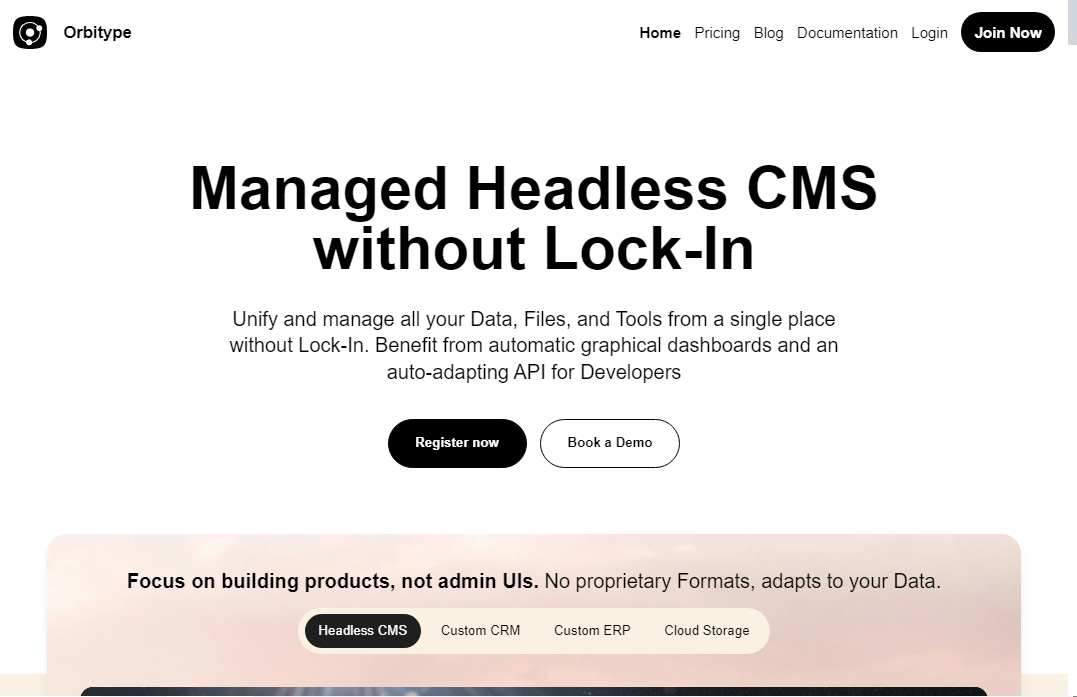
Provide Basic Information:
On the registration page, provide your email then choose and input a password.
Enter your details accurately in the designated fields.
And Click "Get Early Access"
To avoid free access, click the X in the upper right corner or press esc.
Learn more
Key Features of Orbitype
- Flexible Data Management: Customize your content structure as needed. Create and manage your database schema or store files directly on S3.
- API-Driven Interactions: Orbitype's API-centric approach means you can access and manipulate your data through well-defined endpoints.
- Modular Connectors: The system uses connectors, like the S3 Connector for storage and SQL Connector for database operations, to simplify data handling.