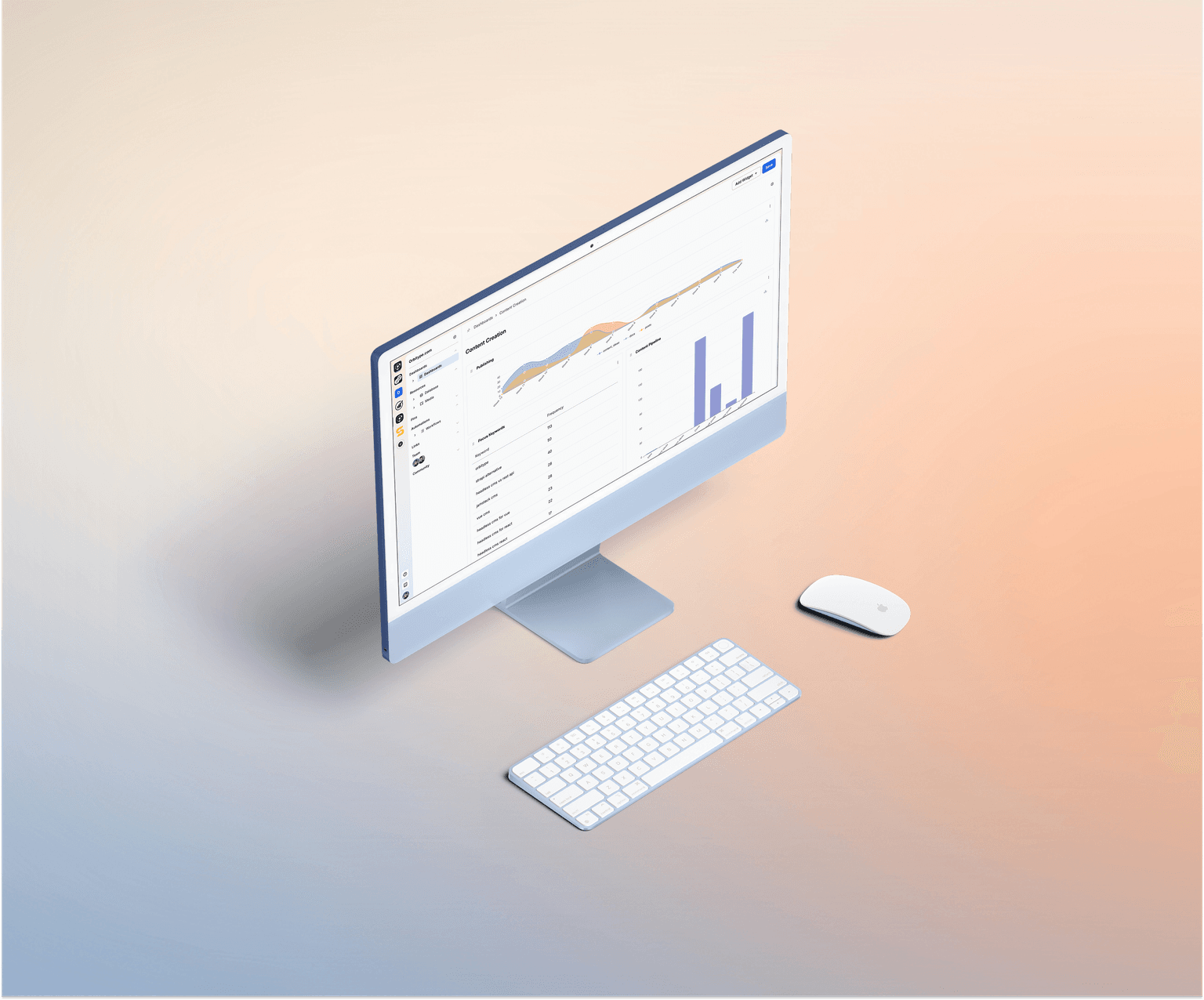SQL wizard
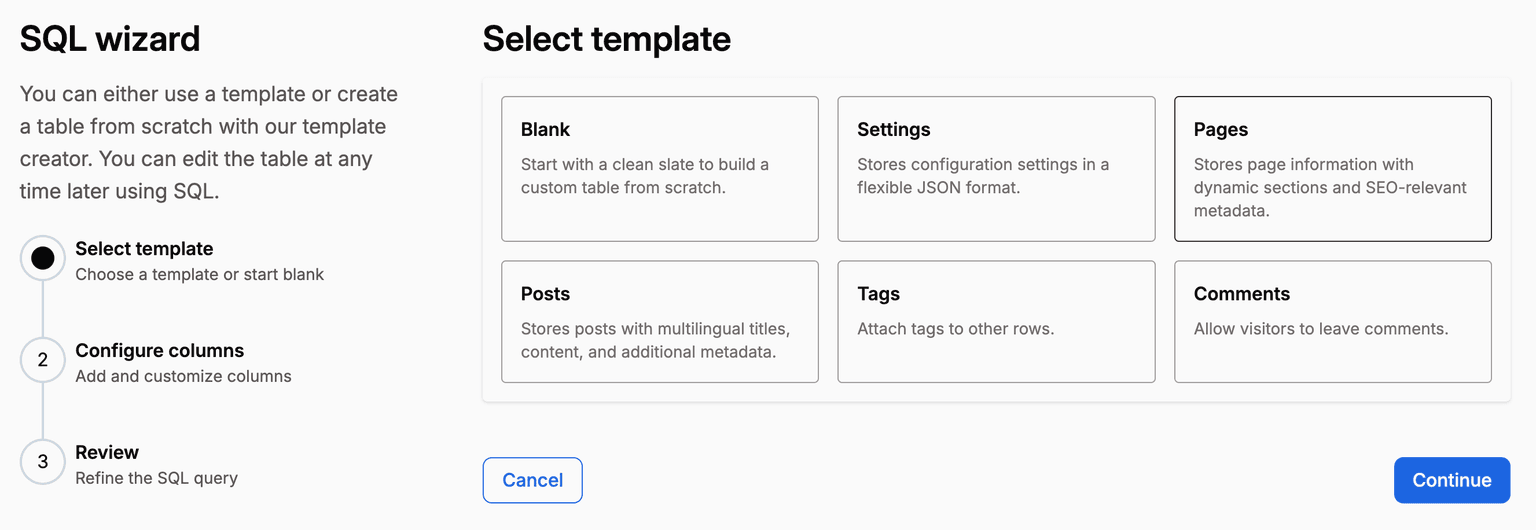
Use the SQL wizard to quickly and easily create database tables. Even without any coding knowledge, you'll be able to create whatever data structure you need.
Templates
Get started quickly by using one of the many templates provided for you. Create tables for blogging, e-commerce and internal knowledge centers and more. You may also tweak any of the predefined templates in the next step. Alternatively, select Blank to start from scratch.

Columns
In step two, you can modify, add and remove columns. Orbitype supports all common data types from text to numbers and booleans and also more advanced types likes JSON. Set a name and optionally a default value for your columns and continue. During the final step, you'll also get a chance to review the SQL code that's going to be executed.

Learn more
Cancel Account
To ensure you’re comfortable using Orbitype, we want to make sure everything is clear. If you have any questions or encounter issues understanding how something works, please don’t hesitate to reach out. We’re here to assist you—just send us a message at support@orbitype.com, and we’ll be happy to help you with any questions you have.