DAM vs. Cloud Storage: What’s the Difference?

Introduction
Managing digital assets is an essential part of modern business. Whether you’re a marketer handling a library of images, a designer juggling files for multiple projects, or an entrepreneur building a brand, you’ve likely faced the challenge of keeping digital files organized. The solution? It often boils down to two choices: Digital Asset Management (DAM) systems and cloud storage solutions.
While these terms are sometimes used interchangeably, they serve distinct purposes and offer unique benefits. In this blog, we’ll break down the differences between DAM and cloud storage to help you determine the best fit for your needs and how they align with today’s digital landscape.
What is Digital Asset Management (DAM)?
Digital Asset Management (DAM) refers to systems specifically designed to organize, store, and manage digital files—often referred to as “assets.” These assets could be images, videos, design files, or any media essential to a business’s operations. DAM systems go beyond simple file storage to offer robust organizational tools tailored for teams delivering omnichannel experiences across multiple digital channels.
Key Features of DAM Systems
Centralized Asset Repository: All assets are stored in a single, organized location, accessible to content creators and teams alike.
Advanced Metadata Tagging: Find assets using tags, keywords, upload dates, or content type, simplifying searches even in large libraries.
Version Control: Ensure teams are working with the latest files while keeping track of past versions for reference.
Workflow Collaboration: Integrate approval workflows to streamline content creation and review processes.
Enhanced Security: Set personalized access permissions to protect sensitive assets.
Common Use Cases for DAM
DAM systems excel in industries requiring advanced content management platforms, including:
Marketing Teams: Manage logos, campaigns, and personalized content for consistent branding.
Media and Publishing Companies: Organize extensive video and image libraries for seamless distribution.
eCommerce Brands: Keep product images, videos, and promotional assets aligned across digital touchpoints.
What is Cloud Storage?
Cloud storage is a more general software platform for file storage. Services like Google Drive, Dropbox, and OneDrive provide an easy-to-use solution for storing and sharing files in the cloud. While simpler than DAM, cloud storage is highly flexible and fits a broad range of use cases.
Key Features of Cloud Storage Solutions
Simple File Storage and Sharing: Store any file type and share easily using links or folder permissions.
Scalability: Adjust storage space to match your growing needs, catering to a wide range of users.
Ease of Use: Intuitive interfaces ensure content management is accessible for individuals and teams alike.
Cost-Effectiveness: Affordable pricing options are ideal for individuals or small teams.
Common Use Cases for Cloud Storage
Cloud storage is widely used by:
Freelancers: Back up work and share files with clients effortlessly.
Small Teams: Collaborate on documents without needing advanced tools.
Non-Technical Teams: Store and share files without complex setups or training.
Key Differences Between DAM and Cloud Storage
While DAM and cloud storage share similarities, they cater to different needs and offer distinct advantages. Here are the key differences:
1. Purpose
DAM: Purpose-built for managing and organizing digital assets within a professional setting, enhancing digital customer experience.
Cloud Storage: Designed for general-purpose file storage and sharing, fitting simpler business requirements.
2. Organization and Search
DAM: Advanced metadata tagging and categorization allow quick searches for assets across digital channels.
Cloud Storage: Basic folder structures and limited search tools suffice for straightforward storage needs.
3. Collaboration
DAM: Built-in tools for collaborative workflows, such as reviews and approvals, streamline customer journeys.
Cloud Storage: Enables basic file sharing but lacks advanced collaboration features.
4. Integration and Scalability
DAM: Integrates seamlessly with creative software, marketing automation platforms, and CMS tools for enhanced multichannel content management.
Cloud Storage: Provides basic integrations with productivity tools, offering scalability for simpler tasks.
5. Cost
DAM: Higher upfront investment tailored for long-term technologies like digital experience platforms.
Cloud Storage: Affordable for smaller teams and individuals managing simple files.
When to Choose DAM Over Cloud Storage
Digital Asset Management is ideal when:
Your business handles a large volume of assets, including multimedia.
You require tools for collaboration and approval workflows tailored to personalized experiences.
Security and access controls are critical for compliance or sensitive projects.
Integration with mobile apps, CMS tools, and other systems is necessary.
When to Choose Cloud Storage Over DAM
Cloud storage is better suited for:
Basic file storage and sharing needs.
Freelancers or small teams with limited asset management requirements.
Individuals seeking a cost-effective solution for personal fi
How Orbitype Bridges the Gap
Orbitype combines the robust functionality of DAM with the simplicity of cloud storage, making it an ideal choice for businesses navigating a complex digital journey.
Why Choose Orbitype?
Streamlined Asset Management: Advanced tagging and search features make asset retrieval effortless.
Workflow Automation: Approvals, notifications, and collaboration tools optimize team efficiency.
Integration-Friendly: Seamlessly connect with your digital platforms and existing tech stack.
Enhanced Security: Tailor personalized access and permissions for maximum control.
Custom API: Adapt Orbitype to your unique processes for maximum productivity.
Conclusion
Choosing between DAM and cloud storage depends on your specific needs. If you’re managing a large library of digital assets and require advanced organization and collaboration tools, a DAM system will align better with your market and range of audiences. Conversely, for simple file storage and sharing, cloud storage provides a straightforward solution.
At Orbitype, we bridge the gap between these two solutions, offering flexibility and power for businesses of all sizes. Explore our tools today to see how Orbitype can transform your digital asset management process and enhance your digital experiences.
Read more

Seamless Data Management: Integrating Wasabi Cloud Storage with Orbitype
Boost your CMS performance with Wasabi Cloud Storage and Orbitype integration. Learn how this cost-effective, scalable solution enhances data management and delivers exceptional results.

Integrating Orbitype with Nuxt.js for Optimal Performance and SEO
Leveraging Orbitype, a robust headless CMS, with Nuxt.js, a Vue.js framework, provides developers a powerful solution for building fast, SEO-optimized websites. This blog post explores how the integration of Orbitype and Nuxt.js harnesses the benefits of static site generation (SSG) and server-side rendering (SSR), thanks to Orbitype's API-driven content management system.

TypeScript vs. JavaScript
Discover the synergy between TypeScript and JavaScript for web development. Learn how Orbitype supports Nuxt CMS, headless CMS for Nuxt, and future-ready digital trends.

Building Progressive Web Apps (PWAs) with Orbitype
Explore how Orbitype enhances Progressive Web Apps (PWAs) with optimized performance, offline capabilities, and seamless content management for superior user experiences.

Leveraging Orbitype for Efficient Content Management in E-Commerce
nhance your e-commerce performance with Orbitype CMS. This scalable headless CMS simplifies content management, boosts SEO, and seamlessly integrates with Shopify, WooCommerce, and Magento for dynamic, flexible solutions.

Mastering Third-Party Integrations with a Headless CMS for Efficient Workflows
Streamline workflows and scale your business with seamless third-party integrations using Orbitype's flexible headless CMS—designed for efficiency, automation, and growth.

How Orbitype Compares to Headless CMS Leaders in 2025
Struggling to choose the best CMS? Discover how Orbitype compares to headless CMS leaders in 2025, solving complexity and scalability challenges with ease. Try Orbitype!

How Educational Institutions Benefit from Headless CMS for Online Learning
Enhance online learning with a Headless CMS. Discover how centralized content management, scalability, and seamless multi-channel access can transform educational platforms.

Nuxt vs Next: Which Framework Works Best with Headless CMS?
Compare Nuxt.js and Next.js to find the best frontend framework for your Headless CMS. Discover which offers better performance, scalability, and flexibility for dynamic web projects.

Streamlining Development: Integrating Orbitype with Top DevOps Tools
Discover how to integrate Orbitype with leading DevOps tools like Jenkins, Docker, and Kubernetes. Learn best practices for automating deployments, containerizing Orbitype, and scaling efficiently while streamlining workflows for continuous integration and delivery.

Building High-Performance Vue Apps with a Headless CMS
Discover how to optimize Vue.js apps with a Headless CMS for high performance, scalability, and SEO. Learn best practices and tools for creating dynamic web apps.

SQL or NoSQL: What's Best for Mobile Applications Using Orbitype?
Explore Orbitype, the ultimate headless CMS for React developers, offering seamless content management, enhanced performance, and flexibility to create dynamic web applications with ease. Learn how Orbitype simplifies workflows and boosts productivity.

Comparing Orbitype and Ghost: Best CMS for Blogging in 2025
Compare Orbitype and Ghost to find the best CMS for blogging in 2025. Discover which platform suits your goals, from scalability to simplicity and dynamic content

Top 5 Alternatives to WordPress for Modern Developers in 2025
Discover the top WordPress alternatives for 2025, including Orbitype, Contentful, and Strapi. Explore modern CMS platforms offering scalability, flexibility, and cutting-edge tools for developers.

Security and Compliance in Headless CMS: Focus on Orbitype
Explore headless CMS security with Orbitype: advanced authentication, data encryption, and compliance with GDPR & CCPA. Learn best practices for secure CMS operations.

10 Tips for Optimizing Core Web Vitals in Headless CMS Websites
Discover 10 actionable tips to optimize Core Web Vitals for Headless CMS websites. Improve performance, SEO, and user experience with these essential strategies.
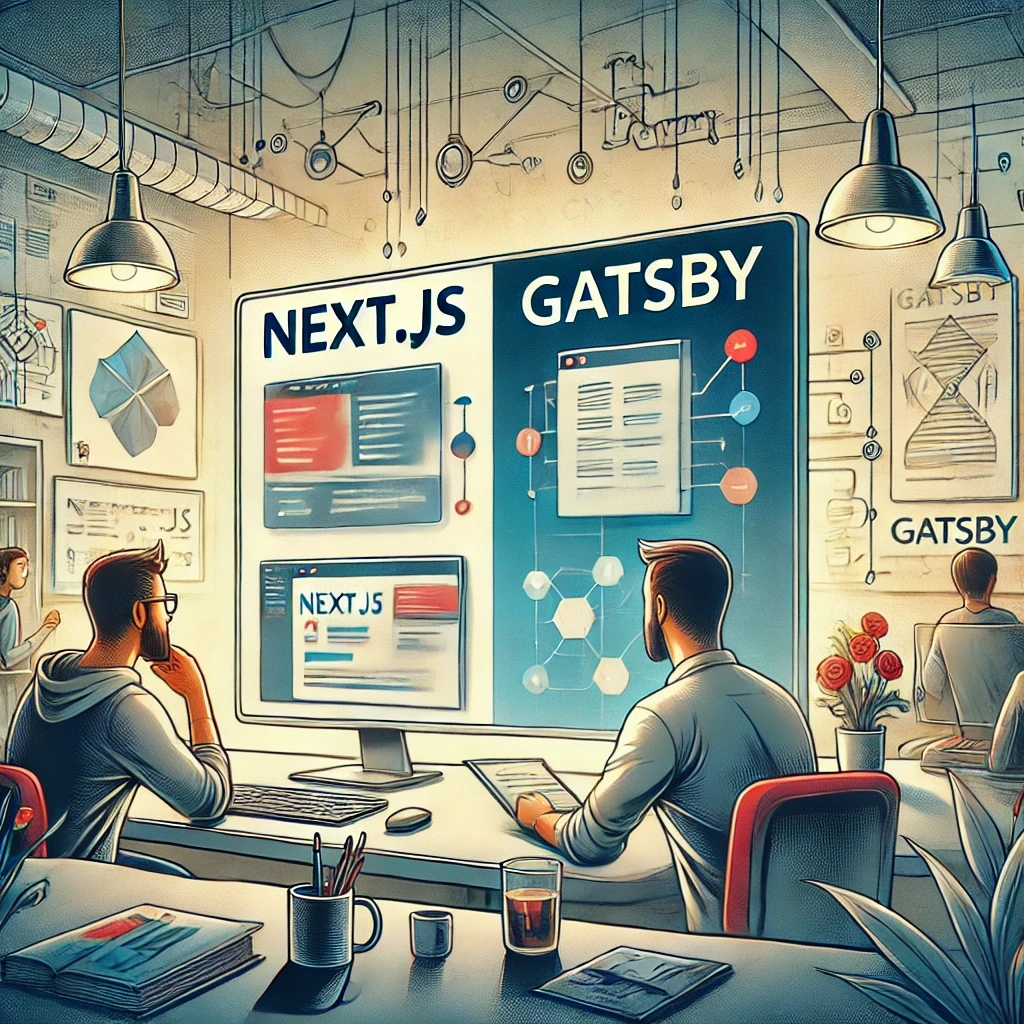
Next.js vs Gatsby: Which Works Best With a Headless CMS?
Choosing between Next.js and Gatsby can be challenging when working with a Headless CMS. This guide breaks down their strengths and helps you decide which framework works best for your dynamic or static content needs.

CMS for Vue.Js - Orbitype Headless CMS
Explore Orbitype, the best Headless CMS for Vue.js, offering seamless API integration, dynamic content management, and unmatched performance for interactive front-end development.
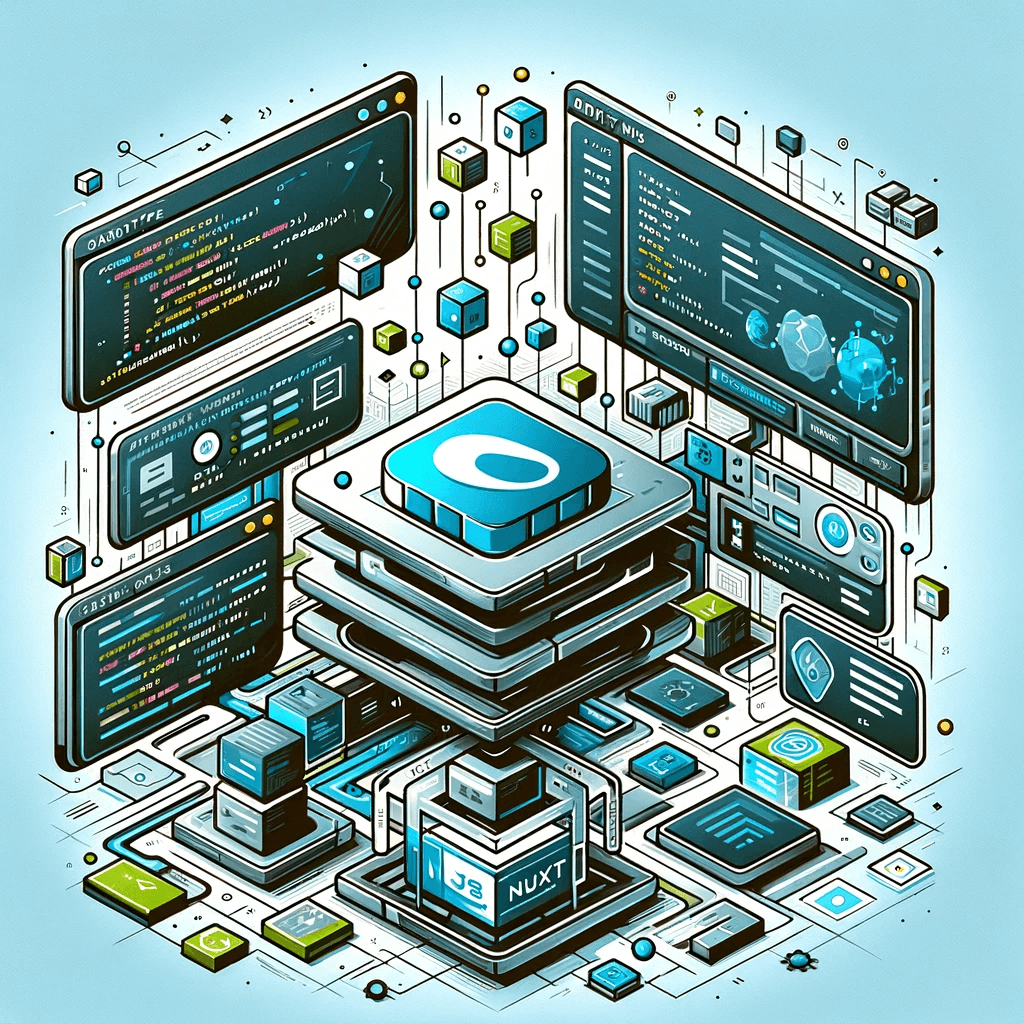
CMS for Nuxt - Orbitype Headless CMS
Optimize your Nuxt.js projects with Orbitype, the API-first Headless CMS offering scalable content management, multimedia repositories, and enhanced SEO for modern web applications.

Best Headless CMS Solutions for Portfolio and Personal Websites
Showcase your work with ease using Orbitype—the ultimate Headless CMS for portfolio and personal websites. Enjoy seamless integration, powerful customization, and SEO-friendly features designed for creators and developers.
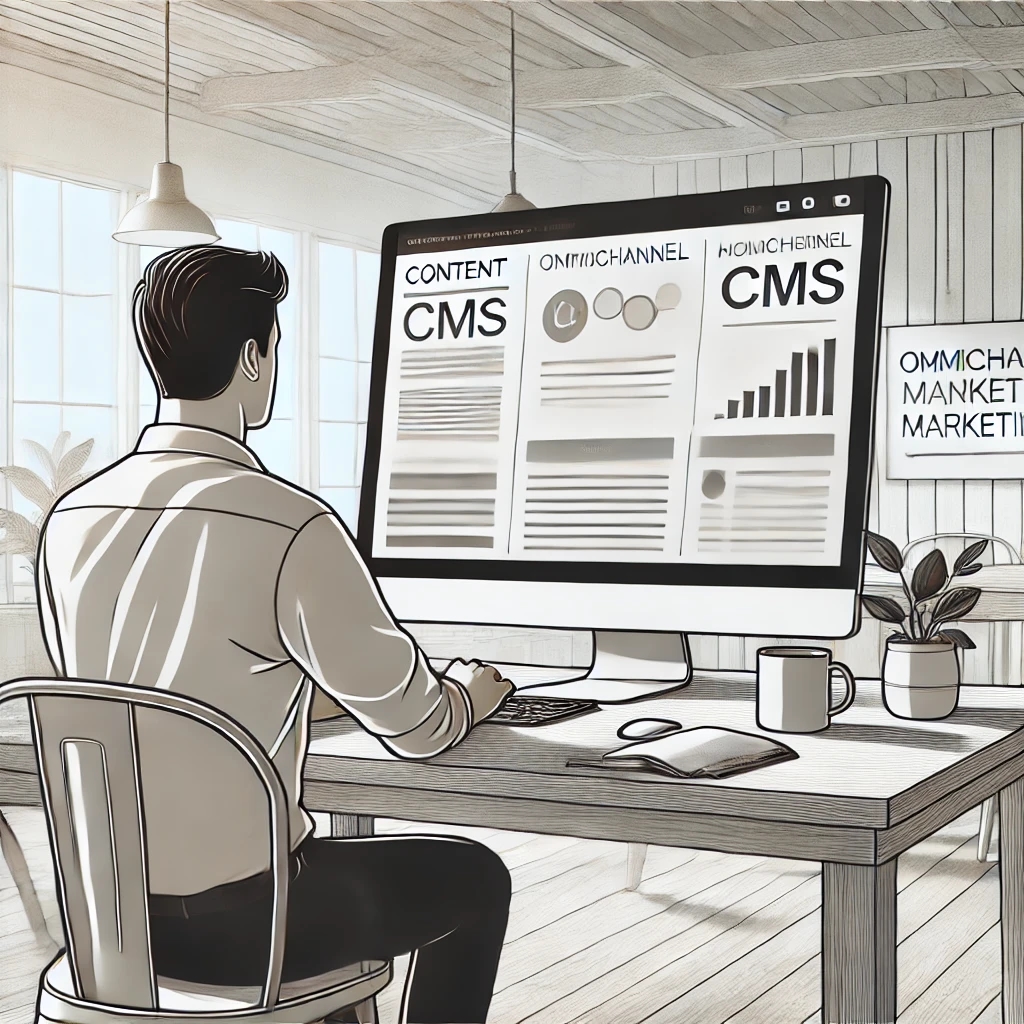
How Headless CMS Empowers Omnichannel Marketing Strategies
Boost your omnichannel marketing strategy with a Headless CMS. Centralize content management, deliver personalized customer experiences, and ensure consistency across platforms.

How to Scale Your Website with a Headless CMS for High Traffic
Scale your website effortlessly with a headless CMS like Orbitype—achieve faster load times, seamless scalability, and reliable performance during high-traffic surges
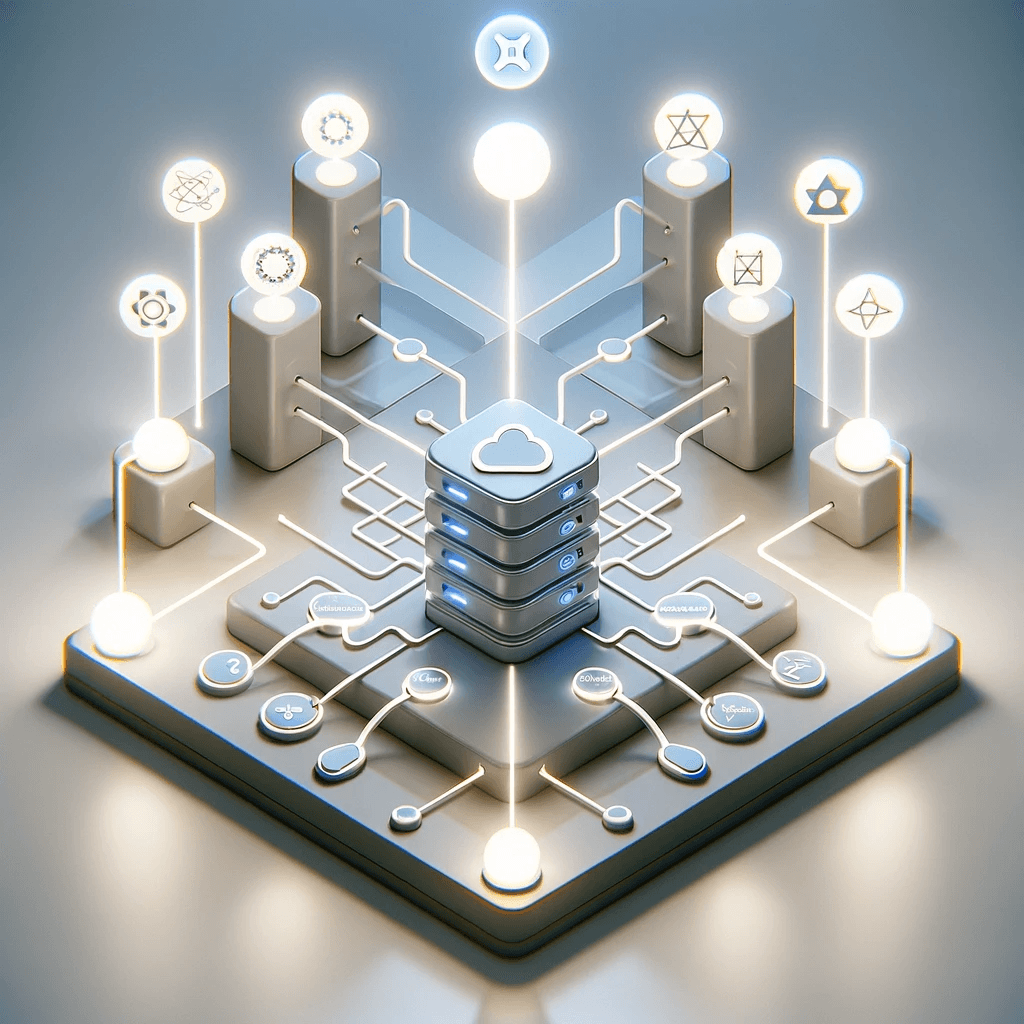
CMS for React - Orbitype Headless CMS
Orbitype is the ideal CMS for React developers, combining seamless API integration, flexible content management, and scalability to create fast, dynamic, and customizable web applications effortlessly.

Automating Content Workflows with Orbitype’s Custom Solutions
Discover how Orbitype's custom CRM and ERP solutions revolutionize content workflows. Automate processes, reduce manual tasks, and improve productivity for software development agencies with tailored tools for seamless collaboration and efficiency.