Common Headless CMS Integration Mistakes (and How to Avoid Them)

Introduction
Integrating a headless CMS can revolutionize your digital presence. With its flexibility, scalability, and omnichannel delivery, a headless CMS allows businesses to create and manage content more efficiently. But as powerful as it is, implementing a headless CMS is not without its challenges. Many businesses make avoidable mistakes during integration, leading to frustrating roadblocks.
If you’re considering—or struggling with—headless CMS integration, this guide will walk you through the most common pitfalls and how to avoid them. Along the way, take a moment to reflect: could your team be falling into these traps? Let’s find out.
What Is a Headless CMS?
Before diving into the mistakes, let’s establish what a headless CMS is. Unlike traditional CMS platforms, such as WordPress, a headless CMS decouples the backend content repository from the frontend presentation layer. This means you can deliver content to multiple platforms—websites, mobile apps, smart devices—using APIs.
Why businesses love headless CMS:
Flexibility: Customize the frontend using frameworks like React, Angular, or Vue.js.
Omnichannel Delivery: Publish content seamlessly across multiple channels.
Scalability: Easily handle increasing traffic and content demands.
Some popular headless CMS platforms include Orbitype, Strapi, and Sanity, all of which empower businesses to create dynamic digital experiences.
Common Headless CMS Integration Mistakes
Headless CMS architectures separate content management from presentation, offering flexibility but introducing potential performance bottlenecks. Common challenges include inefficient API calls, large JavaScript bundles, and delayed content rendering. Identifying and addressing these issues is key to improving Core Web Vitals.
1. Poor Content Modeling
Have you ever tried organizing content and ended up with a jumbled mess? This often happens when businesses dive into headless CMS integration without a clear plan for content modeling.
The mistake:
Creating overly complex or unstructured content models that don’t align with business needs.
The impact:
This makes content management cumbersome and leads to scalability issues as your website grows.
How to avoid it:
Think ahead. Develop a content architecture that mirrors your organizational structure and goals. For example, if you run an e-commerce store, your model should separate categories like “Products,” “Brands,” and “Reviews.” Simplicity and scalability are key.
Reflect:
Does your current content model support long-term growth, or is it holding your team back?
2. Ignoring API Limitations and Performance
APIs are the backbone of a headless CMS. Yet many teams underestimate their limitations or fail to optimize API calls.
The mistake:
Overloading APIs with excessive calls or ignoring rate limits.
The impact:
This leads to slower loading times, high operational costs, and frustrated users.
How to avoid it:
Implement caching mechanisms to reduce the number of API requests.
Monitor API usage regularly to identify bottlenecks.
Use GraphQL or similar tools to query only the data you need.
Reflect:
Are your pages loading quickly, or are users bouncing because of delays?
Efficient API usage is crucial for performance. Check out our guide on Best Caching Strategies for Faster Headless CMS-Driven Websites to learn how caching can optimize API calls and reduce server load.
3. Overcomplicating Frontend Integration
Your developers are excited to use the latest frameworks—but complexity can be a double-edged sword.
The mistake:
Choosing a frontend framework that’s overly complicated or not suited to your team’s expertise.
The impact:
Projects are delayed, and maintenance becomes a nightmare.
How to avoid it:
Pick frameworks that balance innovation with familiarity. For example, if your team excels in React, stick with it instead of jumping into uncharted waters with Vue or Angular.
Reflect:
Is your team comfortable with your current tech stack, or are they struggling to keep up?
4. Neglecting Security Measures
In the rush to launch, security often takes a backseat.
The mistake:
Exposing API keys or failing to implement proper authentication.
The impact:
This opens the door to data breaches and unauthorized access.
How to avoid it:
Secure your API keys using environment variables.
Implement user authentication and role-based access control (RBAC).
Regularly audit your system for vulnerabilities.
Reflect:
Are you confident in the security of your CMS integration?
5. Forgetting About Content Editors
While developers are often the focus during CMS integration, content editors are the ones who use the system daily.
The mistake:
Ignoring the user experience for non-technical team members.
The impact:
Editors struggle with inefficient workflows, slowing down content production.
How to avoid it:
Customize the CMS interface to make it intuitive for editors. This includes setting up easy workflows, clear naming conventions, and training sessions.
Reflect:
Have you asked your content team how they feel about the current CMS?
6. Skipping Testing and Deployment Best Practices
A rushed deployment can lead to bugs and unhappy users.
The mistake:
Skipping thorough testing or deploying directly to production without staging.
The impact:
Bugs slip through, disrupting the user experience and tarnishing your brand.
How to avoid it:
Set up a staging environment to test changes before they go live.
Use automated testing to catch errors early.
Implement CI/CD pipelines for smoother deployments.
Reflect:
Is your testing process robust enough to catch potential issues?
Want to improve loading speeds and SEO for your headless CMS website? Read 10 Tips for Optimizing Core Web Vitals in Headless CMS Websites for expert insights.
Best Practices for Seamless Headless CMS Integration
To avoid these pitfalls and set your team up for success, follow these best practices:
Plan a scalable content architecture: Think long-term and build models that grow with your business.
Optimize API usage: Use caching and limit unnecessary calls.
Choose the right tools: Align frontend frameworks with your team’s strengths.
Prioritize security: Protect sensitive data from the start.
Support content editors: Make workflows intuitive and user-friendly.
Test rigorously: Never skip staging, testing, or monitoring.
Conclusion
Integrating a headless CMS doesn’t have to be a headache. By avoiding common mistakes—like poor content modeling, ignoring API limits, or neglecting security—you can unlock the full potential of your CMS and deliver exceptional digital experiences.
Take a moment to evaluate your current integration process. Are you on the right track, or do you see room for improvement? With proper planning and a focus on best practices, your team can maximize the benefits of a headless CMS while avoiding unnecessary setbacks.
Want to Achieve Top Performance?
Are you ready to create blazing-fast websites that excel in Core Web Vitals? Here’s how you can start:
Discover the Power of Headless CMS: Visit Orbitype to learn how it simplifies website optimization.
Get Hands-On: Try Orbitype for Free and see the difference firsthand.
Stay Inspired: Join our community on Discord and share insights with like-minded professionals.
Follow Our Journey: Get the latest tips and updates by connecting with us on YouTube, X, LinkedIn, Instagram, and Facebook.
Let’s work together to optimize your Core Web Vitals and create web experiences that stand out!
Read more

Seamless Data Management: Integrating Wasabi Cloud Storage with Orbitype
Boost your CMS performance with Wasabi Cloud Storage and Orbitype integration. Learn how this cost-effective, scalable solution enhances data management and delivers exceptional results.

Integrating Orbitype with Nuxt.js for Optimal Performance and SEO
Leveraging Orbitype, a robust headless CMS, with Nuxt.js, a Vue.js framework, provides developers a powerful solution for building fast, SEO-optimized websites. This blog post explores how the integration of Orbitype and Nuxt.js harnesses the benefits of static site generation (SSG) and server-side rendering (SSR), thanks to Orbitype's API-driven content management system.

TypeScript vs. JavaScript
Discover the synergy between TypeScript and JavaScript for web development. Learn how Orbitype supports Nuxt CMS, headless CMS for Nuxt, and future-ready digital trends.

Building Progressive Web Apps (PWAs) with Orbitype
Explore how Orbitype enhances Progressive Web Apps (PWAs) with optimized performance, offline capabilities, and seamless content management for superior user experiences.

Leveraging Orbitype for Efficient Content Management in E-Commerce
nhance your e-commerce performance with Orbitype CMS. This scalable headless CMS simplifies content management, boosts SEO, and seamlessly integrates with Shopify, WooCommerce, and Magento for dynamic, flexible solutions.

Mastering Third-Party Integrations with a Headless CMS for Efficient Workflows
Streamline workflows and scale your business with seamless third-party integrations using Orbitype's flexible headless CMS—designed for efficiency, automation, and growth.

How Orbitype Compares to Headless CMS Leaders in 2025
Struggling to choose the best CMS? Discover how Orbitype compares to headless CMS leaders in 2025, solving complexity and scalability challenges with ease. Try Orbitype!

How Educational Institutions Benefit from Headless CMS for Online Learning
Enhance online learning with a Headless CMS. Discover how centralized content management, scalability, and seamless multi-channel access can transform educational platforms.

Nuxt vs Next: Which Framework Works Best with Headless CMS?
Compare Nuxt.js and Next.js to find the best frontend framework for your Headless CMS. Discover which offers better performance, scalability, and flexibility for dynamic web projects.

Streamlining Development: Integrating Orbitype with Top DevOps Tools
Discover how to integrate Orbitype with leading DevOps tools like Jenkins, Docker, and Kubernetes. Learn best practices for automating deployments, containerizing Orbitype, and scaling efficiently while streamlining workflows for continuous integration and delivery.

Building High-Performance Vue Apps with a Headless CMS
Discover how to optimize Vue.js apps with a Headless CMS for high performance, scalability, and SEO. Learn best practices and tools for creating dynamic web apps.

SQL or NoSQL: What's Best for Mobile Applications Using Orbitype?
Explore Orbitype, the ultimate headless CMS for React developers, offering seamless content management, enhanced performance, and flexibility to create dynamic web applications with ease. Learn how Orbitype simplifies workflows and boosts productivity.

Comparing Orbitype and Ghost: Best CMS for Blogging in 2025
Compare Orbitype and Ghost to find the best CMS for blogging in 2025. Discover which platform suits your goals, from scalability to simplicity and dynamic content

Top 5 Alternatives to WordPress for Modern Developers in 2025
Discover the top WordPress alternatives for 2025, including Orbitype, Contentful, and Strapi. Explore modern CMS platforms offering scalability, flexibility, and cutting-edge tools for developers.

Security and Compliance in Headless CMS: Focus on Orbitype
Explore headless CMS security with Orbitype: advanced authentication, data encryption, and compliance with GDPR & CCPA. Learn best practices for secure CMS operations.

10 Tips for Optimizing Core Web Vitals in Headless CMS Websites
Discover 10 actionable tips to optimize Core Web Vitals for Headless CMS websites. Improve performance, SEO, and user experience with these essential strategies.
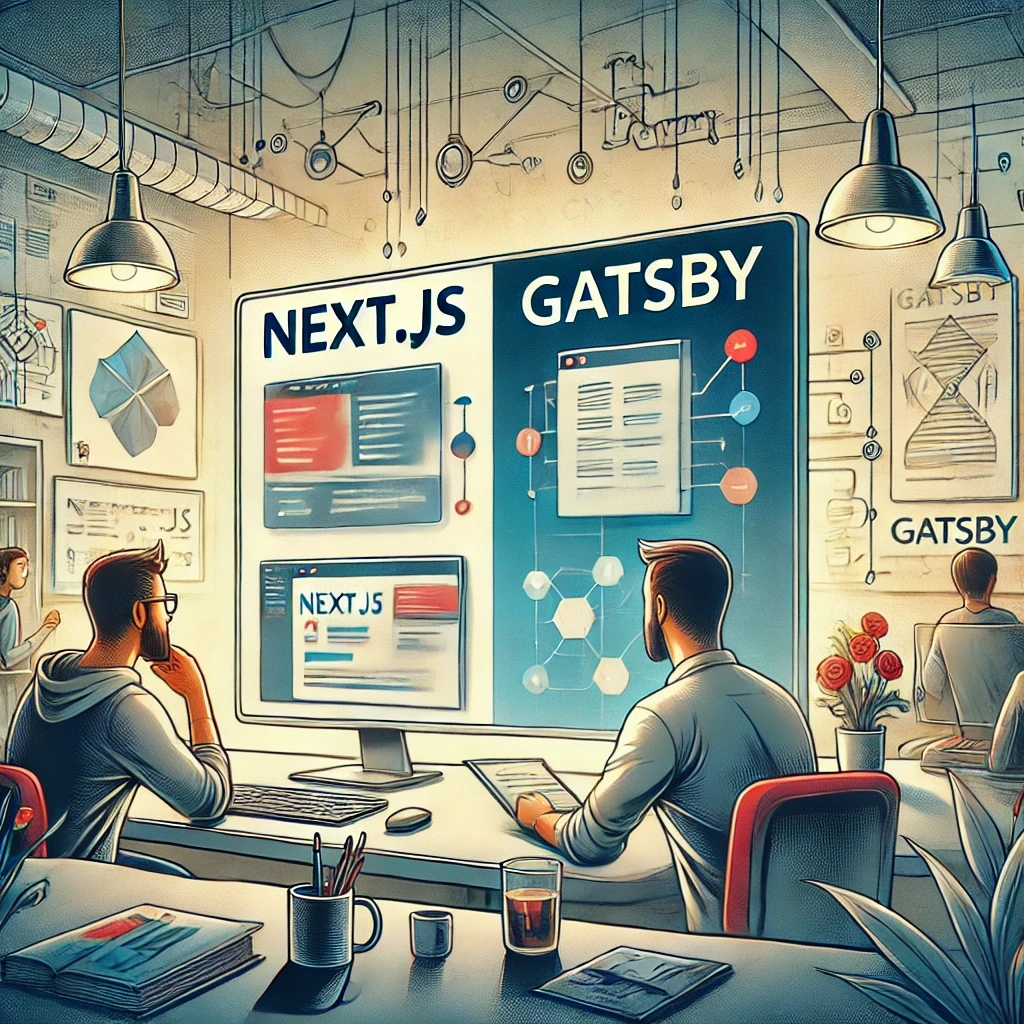
Next.js vs Gatsby: Which Works Best With a Headless CMS?
Choosing between Next.js and Gatsby can be challenging when working with a Headless CMS. This guide breaks down their strengths and helps you decide which framework works best for your dynamic or static content needs.

CMS for Vue.Js - Orbitype Headless CMS
Explore Orbitype, the best Headless CMS for Vue.js, offering seamless API integration, dynamic content management, and unmatched performance for interactive front-end development.
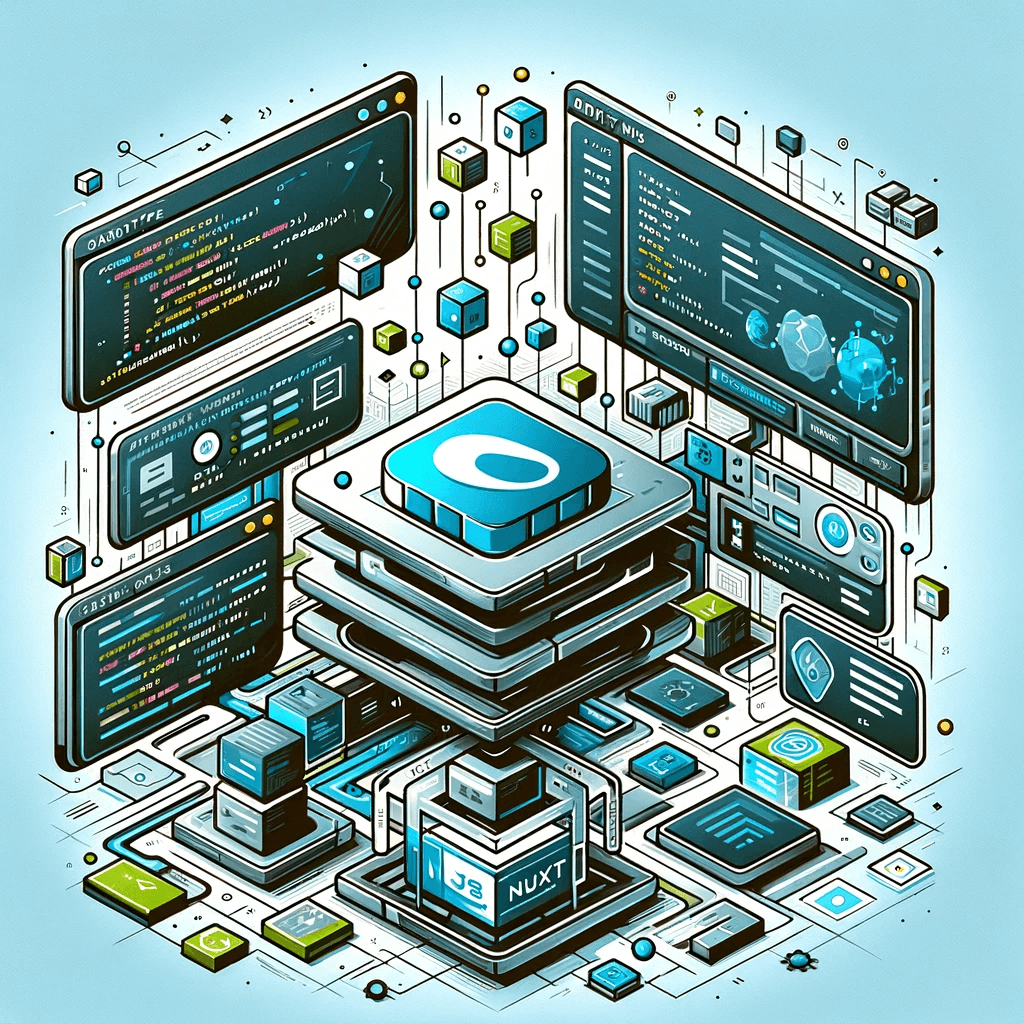
CMS for Nuxt - Orbitype Headless CMS
Optimize your Nuxt.js projects with Orbitype, the API-first Headless CMS offering scalable content management, multimedia repositories, and enhanced SEO for modern web applications.

Best Headless CMS Solutions for Portfolio and Personal Websites
Showcase your work with ease using Orbitype—the ultimate Headless CMS for portfolio and personal websites. Enjoy seamless integration, powerful customization, and SEO-friendly features designed for creators and developers.
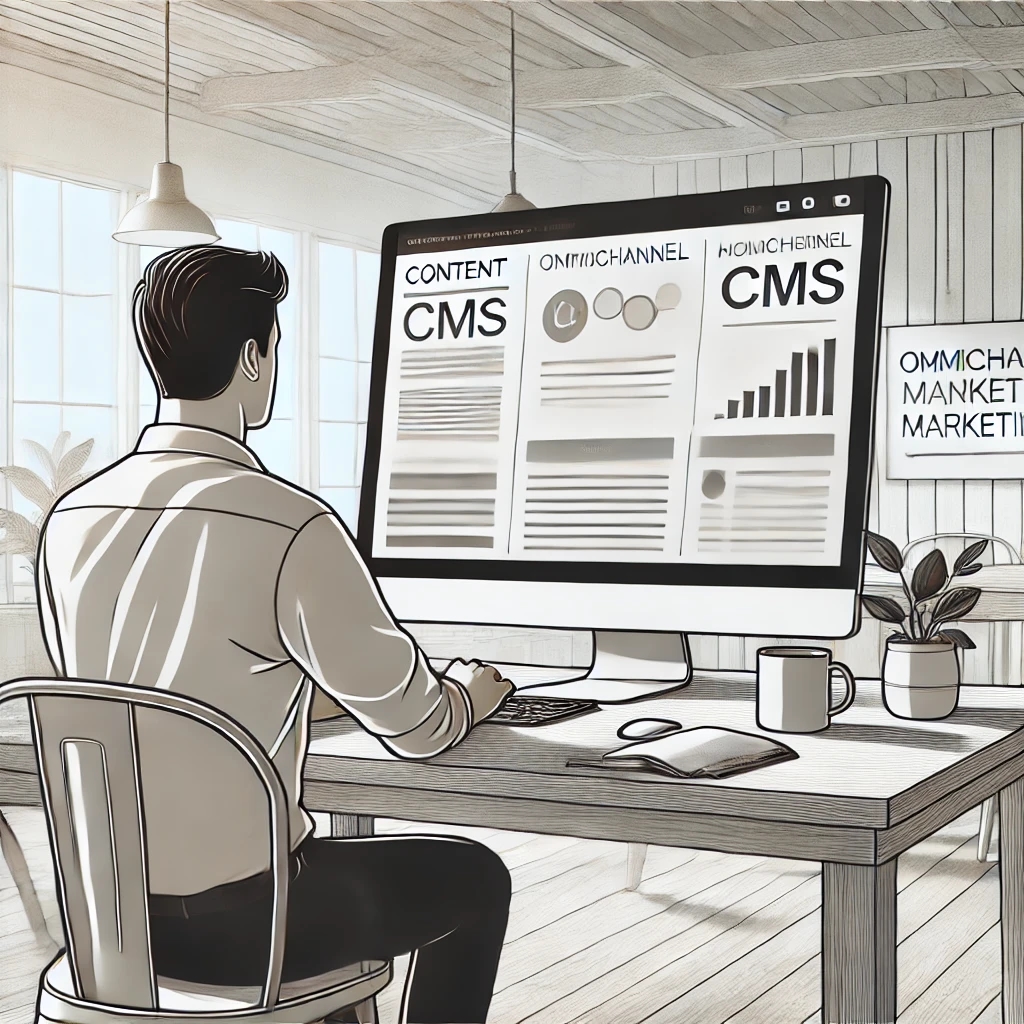
How Headless CMS Empowers Omnichannel Marketing Strategies
Boost your omnichannel marketing strategy with a Headless CMS. Centralize content management, deliver personalized customer experiences, and ensure consistency across platforms.

How to Scale Your Website with a Headless CMS for High Traffic
Scale your website effortlessly with a headless CMS like Orbitype—achieve faster load times, seamless scalability, and reliable performance during high-traffic surges
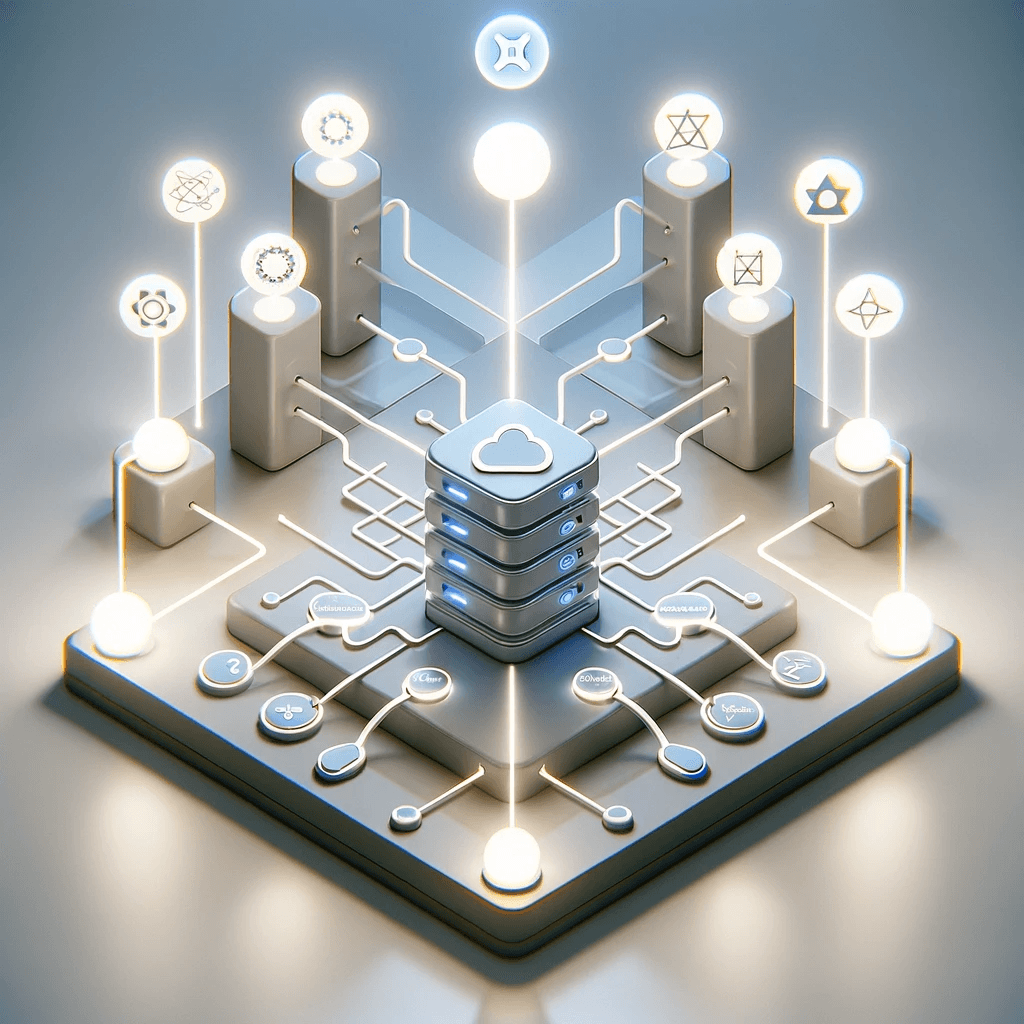
CMS for React - Orbitype Headless CMS
Orbitype is the ideal CMS for React developers, combining seamless API integration, flexible content management, and scalability to create fast, dynamic, and customizable web applications effortlessly.

Automating Content Workflows with Orbitype’s Custom Solutions
Discover how Orbitype's custom CRM and ERP solutions revolutionize content workflows. Automate processes, reduce manual tasks, and improve productivity for software development agencies with tailored tools for seamless collaboration and efficiency.