What Is Enterprise Content Management, and Why Does Your Business Need It?

Introduction
Managing business content in an era where technology dominates every aspect of work is no easy task. From organizing files and automating workflows to securing sensitive information, businesses often struggle when their content is disorganized and unmanageable. This is where Enterprise Content Management (ECM) comes in.
If you’re unfamiliar with ECM, this guide is here to help. By the end, you’ll have a clear understanding of what ECM is, why it’s important, and how it can streamline operations and improve efficiency for your business.
What is Enterprise Content Management?
Enterprise Content Management, or ECM, is a system designed to help businesses capture, organize, store, and manage their digital content. Think of it as the central hub for all your business documents, images, videos, emails, and other digital assets.
Instead of content being scattered across individual computers, email inboxes, or various tools, ECM ensures everything is stored in one place—securely and efficiently. It makes finding a file as easy as typing a search query and accessing it from anywhere.
To simplify: ECM = content organization + automation + accessibility.
How Does Enterprise Content Management Work?
At its core, ECM works through a series of structured processes that manage content from its creation to its delivery. Here’s a breakdown of how it works:
Capture
ECM systems capture content from various sources:Scanned paper documents
Emails and attachments
Digital files like PDFs, Word documents, and images
Store
Once captured, the content is securely stored in a central repository, where it can be easily accessed. Metadata—like tags or categories—is often added to make searching simple.Manage
Content becomes manageable through features like search, version control, and permissions. Users can retrieve, edit, or collaborate on documents without risking data loss.Automate
ECM integrates automation tools to streamline workflows. For instance, approvals, document routing, and notifications can all happen automatically—saving your team time.Deliver
The final step is delivering content where it’s needed. Whether it’s sharing files with clients, integrating with tools like CRMs, or archiving for compliance, ECM delivers seamlessly.
Key Benefits of Enterprise Content Management
Now that you know how ECM works, let’s explore its benefits and why it’s a game-changer for businesses:
1. Improved Organization
A well-implemented ECM system ensures that all your business content is stored in one place and properly organized. Instead of searching through endless folders, you can locate what you need in seconds.
Imagine needing an old invoice or a contract—ECM lets you search by file name, date, keywords, or tags to pull it up instantly.
2. Increased Efficiency
Manual processes slow businesses down. With ECM, repetitive tasks like approvals, filing, and document sharing are automated. This boosts productivity, allowing your team to focus on more meaningful work.
For example, instead of waiting for someone to manually pass a document for approval, ECM automatically routes it to the right person.
3. Better Collaboration
Teams working on a project often face delays when documents are hard to access or share. ECM resolves this by offering real-time collaboration features. Whether your team is in the office or remote, they can work together seamlessly.
Documents are always up to date, and version control ensures everyone works on the latest file.
4. Enhanced Security and Compliance
ECM systems come with robust security features, like role-based access, encryption, and audit trails. This ensures sensitive information—like contracts or financial reports—is protected.
For industries that require compliance (like finance or healthcare), ECM makes it easy to manage data securely and meet regulatory requirements.
5. Cost Savings
Relying on physical documents can be expensive—printing, filing, and storing paper add up quickly. ECM reduces these costs by digitizing content and removing the need for physical storage.
Plus, the time saved through automation and easier file retrieval translates to better ROI.
Signs Your Business Needs ECM
How do you know if ECM is right for your business? Here are common signs:
You’re losing time searching for files.
Does it take longer than a minute to find a document? That’s a red flag.Content is scattered across different platforms.
Are you using a mix of Google Drive, Dropbox, and email folders? ECM centralizes everything.Manual workflows slow you down.
Approvals, editing, and sharing should be efficient, not a bottleneck.You’re worried about data security.
If sensitive documents aren’t protected, you risk breaches or compliance issues.Remote teams struggle to collaborate.
ECM bridges this gap by enabling secure, real-time access to content.
If any of these resonate, it’s time to explore an ECM solution.
How to Choose the Right ECM Solution for Your Business
Not all ECM systems are created equal. Here’s what to look for:
Ease of Use
An ECM system should be user-friendly so your team can adopt it quickly.Automation Features
Look for workflow automation to save time and reduce manual errors.Scalability
As your business grows, your ECM system should scale with you.Security
Prioritize systems that offer robust data protection and access controls.Integration
Your ECM should integrate with existing tools (like CRM, ERP, or project management software).
Why ECM Matters for Growing Businesses
For growing businesses, managing content efficiently is crucial. As you scale, disorganized files and manual processes only create roadblocks. ECM lays the foundation for smoother operations, better decision-making, and increased productivity.
When everything is centralized, secure, and automated, your team can focus on driving growth rather than managing chaos.
How Orbitype Simplifies ECM
If you’re looking for a modern, easy-to-use ECM solution, Orbitype can help.
With features like:
Centralized Content Management to keep everything in one place,
Automated Workflows to streamline processes, and
Flexible Integrations with tools your business already uses,
Orbitype simplifies content management for growing businesses.
Conclusion:
Enterprise Content Management isn’t just for large corporations—it’s a must-have for businesses of all sizes. By centralizing, automating, and securing your content, ECM helps you work smarter, not harder.
If you’re ready to take control of your content and simplify your workflows, it’s time to explore a solution like Orbitype. Orbitype’s focus on adaptability, ease of use, and powerful integration capabilities ensures that businesses are equipped to handle the challenges of modern content management effectively. Don’t just adapt; lead the change in content management. Explore Orbitype today and unlock the potential of your enterprise content.
Get Started with Orbitype Today
Discover how Orbitype can transform your content management and development workflows. Here are some steps to help you get started:
Register for Your Free Trial: Experience Orbitype’s capabilities firsthand and see the difference it can make for your business.
Explore Our Solutions: Learn how Orbitype can revolutionize your backend processes and elevate your projects to the next level.
Dive Into Our Documentation: Access detailed guides and resources designed for developers and teams.
Stay Updated on Our Blog: Find the latest tips, trends, and insights to stay ahead in your industry.
Read more

Seamless Data Management: Integrating Wasabi Cloud Storage with Orbitype
Boost your CMS performance with Wasabi Cloud Storage and Orbitype integration. Learn how this cost-effective, scalable solution enhances data management and delivers exceptional results.

Integrating Orbitype with Nuxt.js for Optimal Performance and SEO
Leveraging Orbitype, a robust headless CMS, with Nuxt.js, a Vue.js framework, provides developers a powerful solution for building fast, SEO-optimized websites. This blog post explores how the integration of Orbitype and Nuxt.js harnesses the benefits of static site generation (SSG) and server-side rendering (SSR), thanks to Orbitype's API-driven content management system.

TypeScript vs. JavaScript
Discover the synergy between TypeScript and JavaScript for web development. Learn how Orbitype supports Nuxt CMS, headless CMS for Nuxt, and future-ready digital trends.

Building Progressive Web Apps (PWAs) with Orbitype
Explore how Orbitype enhances Progressive Web Apps (PWAs) with optimized performance, offline capabilities, and seamless content management for superior user experiences.

Leveraging Orbitype for Efficient Content Management in E-Commerce
nhance your e-commerce performance with Orbitype CMS. This scalable headless CMS simplifies content management, boosts SEO, and seamlessly integrates with Shopify, WooCommerce, and Magento for dynamic, flexible solutions.

Mastering Third-Party Integrations with a Headless CMS for Efficient Workflows
Streamline workflows and scale your business with seamless third-party integrations using Orbitype's flexible headless CMS—designed for efficiency, automation, and growth.

How Orbitype Compares to Headless CMS Leaders in 2025
Struggling to choose the best CMS? Discover how Orbitype compares to headless CMS leaders in 2025, solving complexity and scalability challenges with ease. Try Orbitype!

How Educational Institutions Benefit from Headless CMS for Online Learning
Enhance online learning with a Headless CMS. Discover how centralized content management, scalability, and seamless multi-channel access can transform educational platforms.

Nuxt vs Next: Which Framework Works Best with Headless CMS?
Compare Nuxt.js and Next.js to find the best frontend framework for your Headless CMS. Discover which offers better performance, scalability, and flexibility for dynamic web projects.

Streamlining Development: Integrating Orbitype with Top DevOps Tools
Discover how to integrate Orbitype with leading DevOps tools like Jenkins, Docker, and Kubernetes. Learn best practices for automating deployments, containerizing Orbitype, and scaling efficiently while streamlining workflows for continuous integration and delivery.

Building High-Performance Vue Apps with a Headless CMS
Discover how to optimize Vue.js apps with a Headless CMS for high performance, scalability, and SEO. Learn best practices and tools for creating dynamic web apps.

SQL or NoSQL: What's Best for Mobile Applications Using Orbitype?
Explore Orbitype, the ultimate headless CMS for React developers, offering seamless content management, enhanced performance, and flexibility to create dynamic web applications with ease. Learn how Orbitype simplifies workflows and boosts productivity.

Comparing Orbitype and Ghost: Best CMS for Blogging in 2025
Compare Orbitype and Ghost to find the best CMS for blogging in 2025. Discover which platform suits your goals, from scalability to simplicity and dynamic content

Top 5 Alternatives to WordPress for Modern Developers in 2025
Discover the top WordPress alternatives for 2025, including Orbitype, Contentful, and Strapi. Explore modern CMS platforms offering scalability, flexibility, and cutting-edge tools for developers.

Security and Compliance in Headless CMS: Focus on Orbitype
Explore headless CMS security with Orbitype: advanced authentication, data encryption, and compliance with GDPR & CCPA. Learn best practices for secure CMS operations.

10 Tips for Optimizing Core Web Vitals in Headless CMS Websites
Discover 10 actionable tips to optimize Core Web Vitals for Headless CMS websites. Improve performance, SEO, and user experience with these essential strategies.
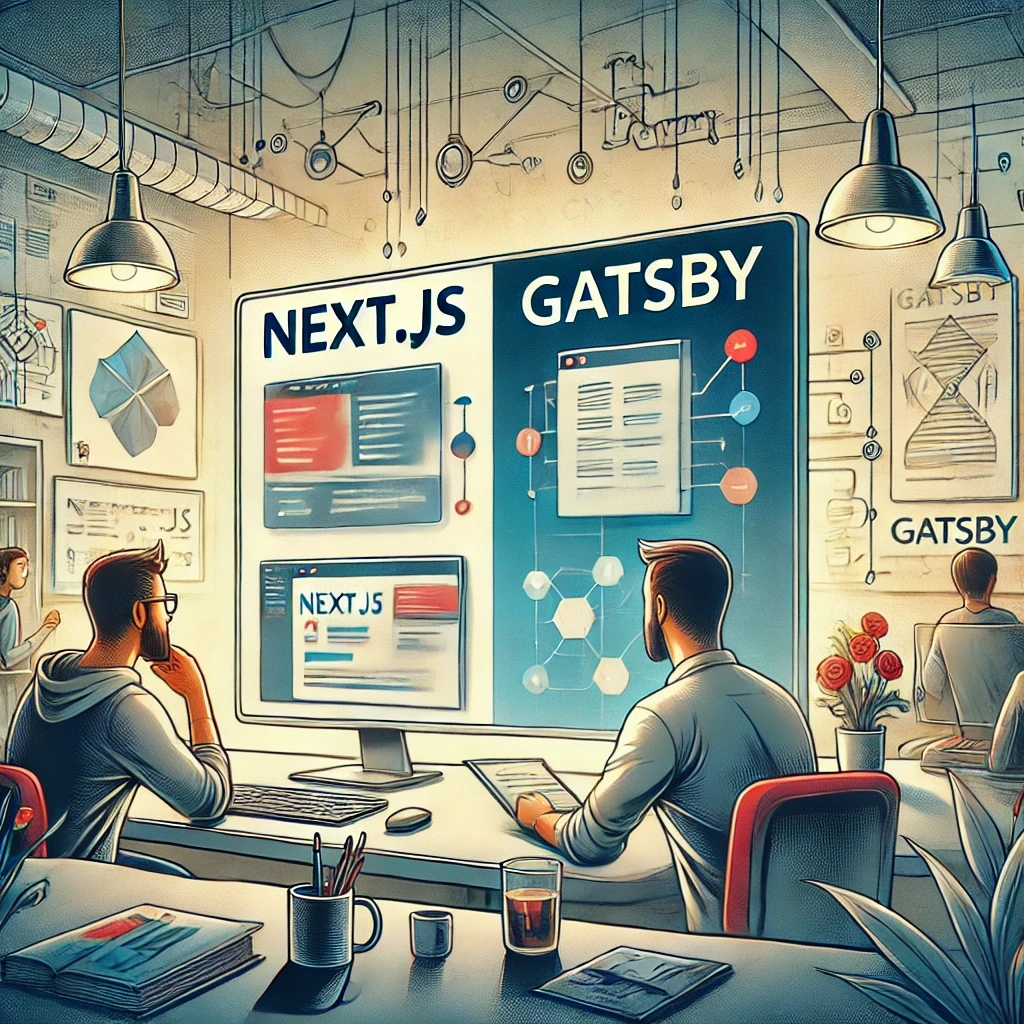
Next.js vs Gatsby: Which Works Best With a Headless CMS?
Choosing between Next.js and Gatsby can be challenging when working with a Headless CMS. This guide breaks down their strengths and helps you decide which framework works best for your dynamic or static content needs.

CMS for Vue.Js - Orbitype Headless CMS
Explore Orbitype, the best Headless CMS for Vue.js, offering seamless API integration, dynamic content management, and unmatched performance for interactive front-end development.
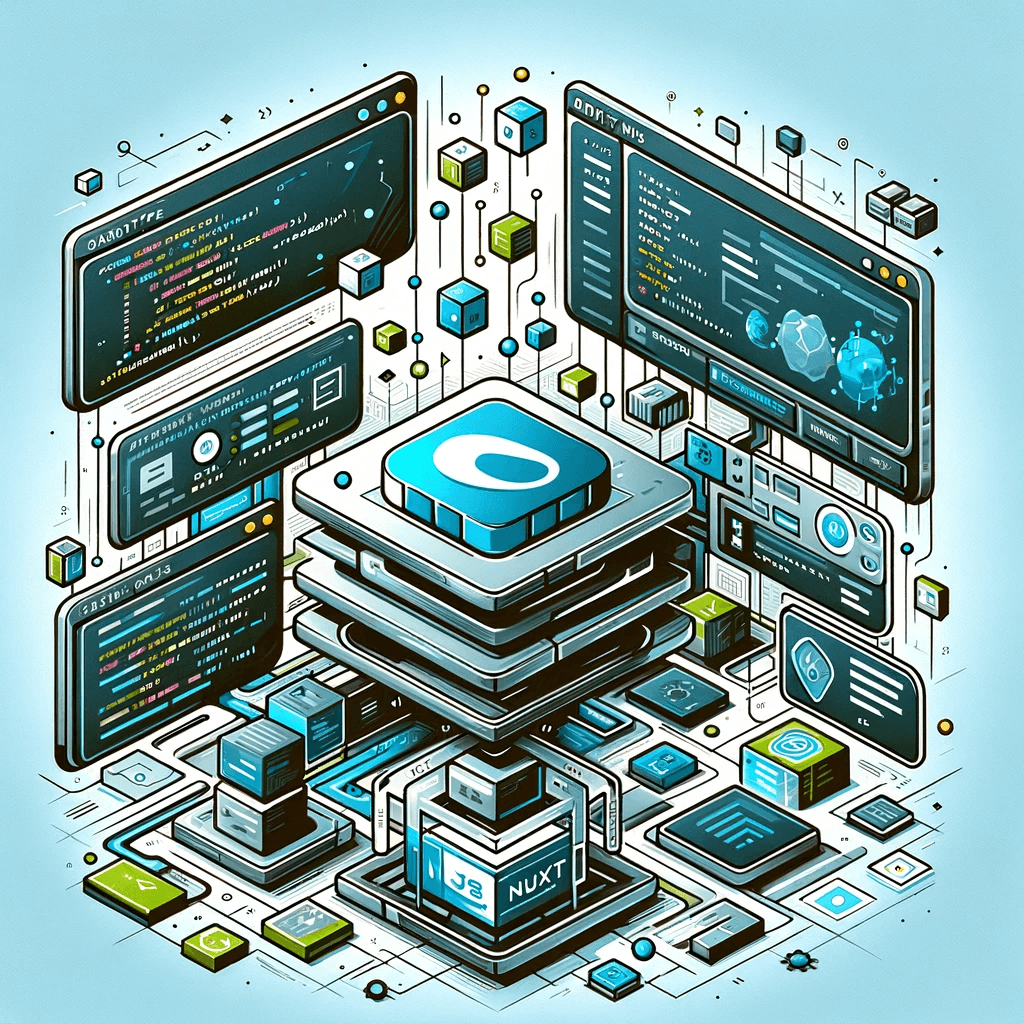
CMS for Nuxt - Orbitype Headless CMS
Optimize your Nuxt.js projects with Orbitype, the API-first Headless CMS offering scalable content management, multimedia repositories, and enhanced SEO for modern web applications.

Best Headless CMS Solutions for Portfolio and Personal Websites
Showcase your work with ease using Orbitype—the ultimate Headless CMS for portfolio and personal websites. Enjoy seamless integration, powerful customization, and SEO-friendly features designed for creators and developers.
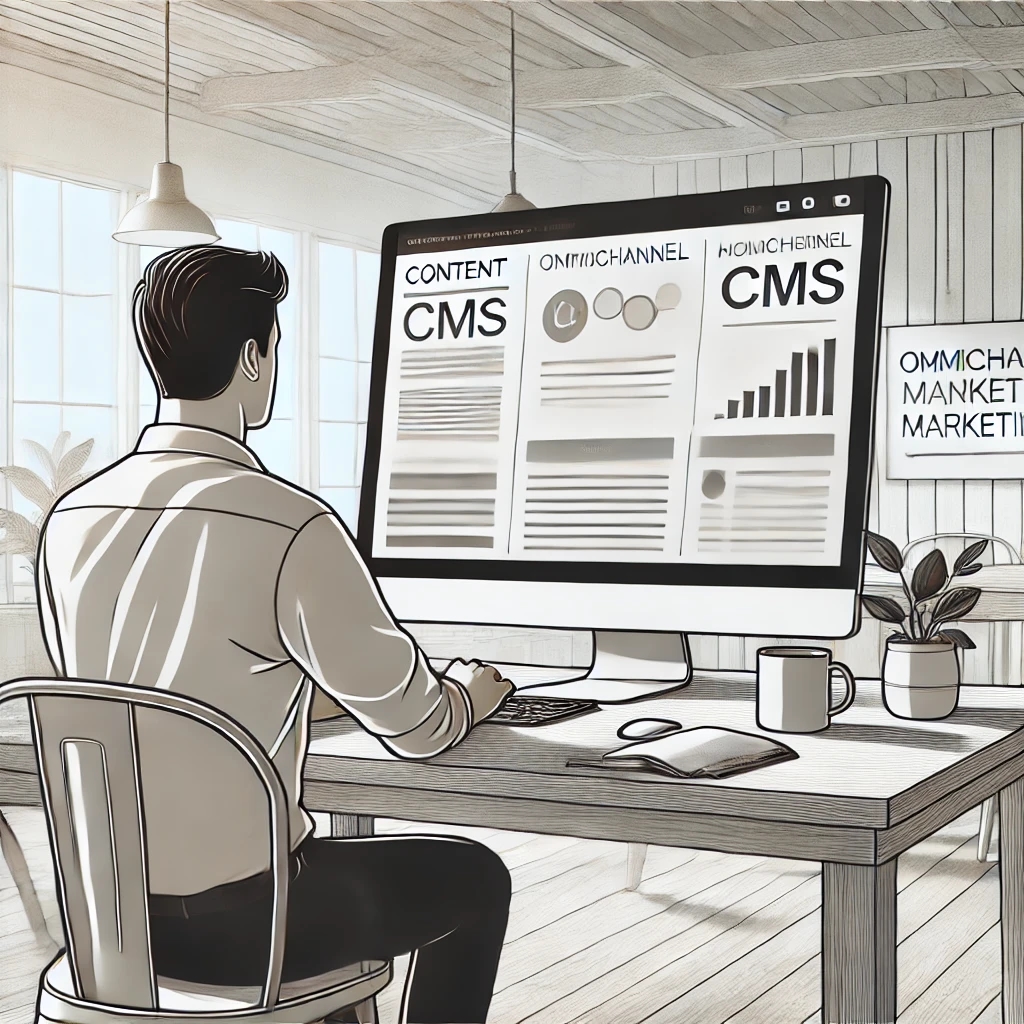
How Headless CMS Empowers Omnichannel Marketing Strategies
Boost your omnichannel marketing strategy with a Headless CMS. Centralize content management, deliver personalized customer experiences, and ensure consistency across platforms.

How to Scale Your Website with a Headless CMS for High Traffic
Scale your website effortlessly with a headless CMS like Orbitype—achieve faster load times, seamless scalability, and reliable performance during high-traffic surges
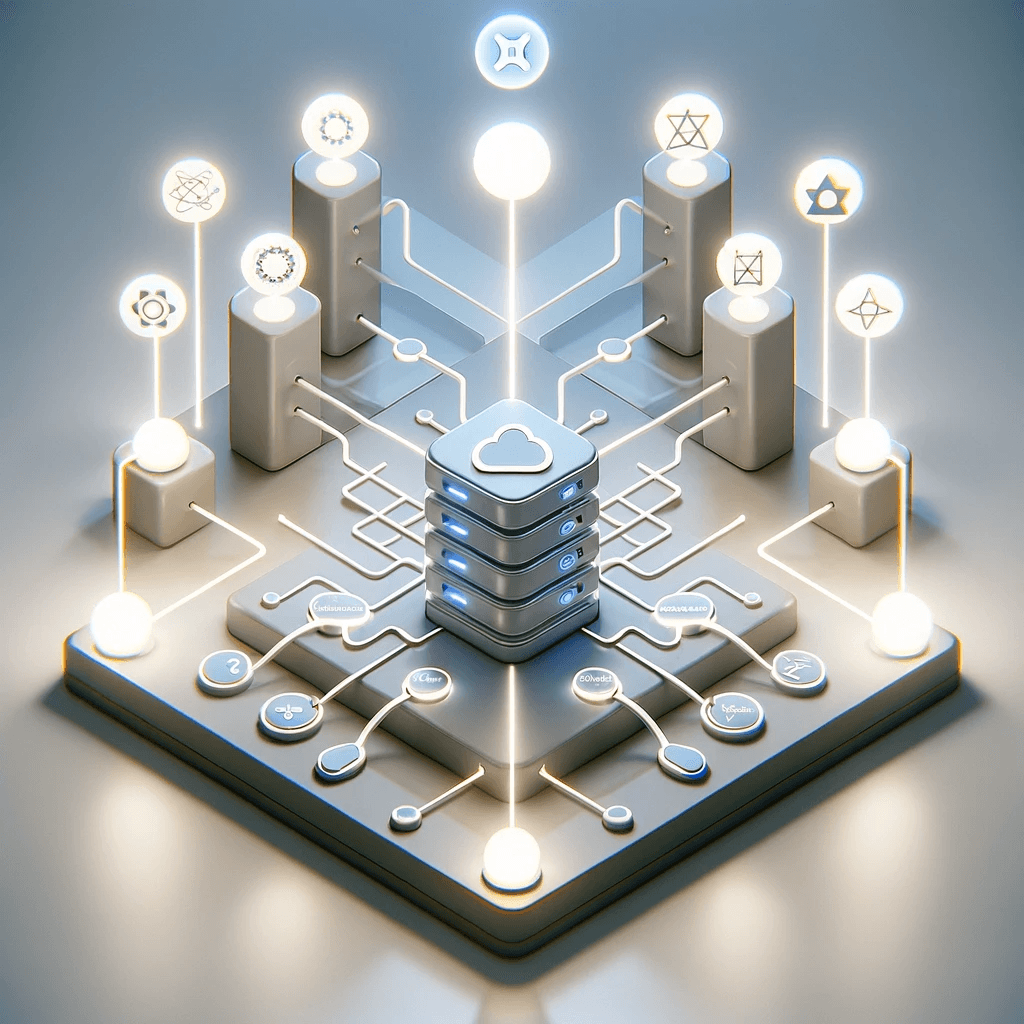
CMS for React - Orbitype Headless CMS
Orbitype is the ideal CMS for React developers, combining seamless API integration, flexible content management, and scalability to create fast, dynamic, and customizable web applications effortlessly.

Automating Content Workflows with Orbitype’s Custom Solutions
Discover how Orbitype's custom CRM and ERP solutions revolutionize content workflows. Automate processes, reduce manual tasks, and improve productivity for software development agencies with tailored tools for seamless collaboration and efficiency.