
Table of Contents
Pre-Migration Planning with AI-Powered Assessment
Intelligent Content Assessment
Content migration is a critical process in the lifecycle of digital platforms, and modern AI agents revolutionize how we approach initial assessment. Before beginning the migration, Orbitype's AI workforce conducts comprehensive content inventory automatically, identifying all content types, formats, and associated metadata with unprecedented accuracy. These intelligent agents analyze content patterns, detect duplicates, and assess quality metrics that would take human teams weeks to complete.
AI-Driven Migration Goals Setting
Define clear objectives for your migration with AI assistance. Orbitype's agents analyze your current content performance, user engagement patterns, and technical debt to recommend optimal migration strategies. Are you looking to improve content organization, enhance user experience, or streamline content management processes? AI agents provide data-driven insights to guide your migration strategy and establish measurable success criteria.
Automated Migration Planning
A detailed project plan is essential for a smooth migration, and Orbitype's AI agents excel at creating comprehensive migration roadmaps. These intelligent systems outline migration steps, automatically assign responsibilities based on team capabilities, and set realistic timelines using predictive analytics. The AI workforce ensures all stakeholders understand their roles while continuously monitoring progress and adjusting plans as needed.
Intelligent Risk Assessment
Identifying potential risks early can save significant time and resources. Orbitype's AI agents perform continuous risk analysis, considering factors like data loss probability, potential downtime scenarios, and content mismatch risks. These agents automatically develop backup and recovery strategies, ensuring your data remains protected throughout the migration process.
Preparing Orbitype's Agentic Cloud OS for Migration
Setting Up Orbitype's Intelligent Platform
Start by setting up a new project in Orbitype's revolutionary Agentic Cloud OS. This powerful platform combines PostgreSQL databases with cloud storage (S3), enhanced by compute resources and workflow automations. AI agents automatically configure your workspace, set up initial project settings, and ensure API endpoints are optimally configured for seamless data retrieval and content delivery.
AI-Powered Data Structure Customization
Orbitype's flexibility allows you to define custom content types and fields that perfectly match your existing content structures. The platform's AI workforce analyzes your legacy CMS structure and automatically suggests optimal data mappings, ensuring all necessary metadata and relationships are preserved. These intelligent agents continuously optimize data structures based on content patterns and usage analytics.
Autonomous Integration with Source Systems
To facilitate seamless data transfer, Orbitype's AI agents automatically connect to your legacy CMS or other data sources. The platform's robust API capabilities and serverless functions enable intelligent integration workflows that adapt to different source system architectures. AI agents handle authentication, data format conversion, and connection optimization without manual intervention.
Workflow Automation Setup
Orbitype's AI agents establish sophisticated workflow automations that orchestrate the entire migration process. These intelligent systems create automated pipelines for data extraction, transformation, and loading, while continuously monitoring system performance and adjusting processes for optimal efficiency.
Executing AI-Orchestrated Migration Workflows
Intelligent Data Extraction
Extracting data from your existing CMS becomes effortless with Orbitype's AI workforce. These intelligent agents automatically identify optimal extraction methods, create sophisticated scripts, and execute automated processes that capture all content types and associated metadata with perfect accuracy. The AI agents adapt to different CMS architectures and handle complex data relationships seamlessly.
AI-Powered Data Transformation
Once extracted, Orbitype's AI agents perform intelligent data transformation to fit the platform's optimized data structures. These autonomous systems convert formats, normalize data, and ensure consistency while applying advanced data cleansing algorithms. AI agents automatically identify and resolve data quality issues, remove outdated content, and optimize data for enhanced performance in the new system.
Automated Data Loading into Orbitype
With data transformed, AI agents orchestrate efficient loading processes into Orbitype's PostgreSQL-based architecture. Using intelligent batch processing and real-time monitoring, these agents handle large volumes of content without overwhelming system resources. The platform's API-driven approach allows for incremental loading with automatic error recovery and progress tracking.
Continuous Validation and Testing
After loading data, Orbitype's AI workforce performs comprehensive validation to ensure content integrity and completeness. These intelligent systems conduct automated functional and performance testing, verify content relationships, and validate data accuracy. AI agents continuously monitor system performance and automatically optimize configurations for enhanced efficiency.
AI-Enhanced Post-Migration Optimization
Automated Content Verification
Orbitype's AI agents thoroughly review migrated content with unprecedented precision, automatically checking content accuracy, validating data mappings, and ensuring proper display across all platforms. These intelligent systems perform comprehensive quality assurance that would require extensive manual effort, identifying and resolving discrepancies in real-time.
Intelligent SEO and URL Management
Managing SEO during migration becomes seamless with AI-powered automation. Orbitype's agents automatically analyze your existing URL structure, create comprehensive redirect mappings, and implement SEO-optimized URL patterns. These intelligent systems monitor search engine rankings, track traffic patterns, and continuously optimize SEO performance to maintain and improve search visibility.
AI-Powered Training and Documentation
Orbitype's AI workforce automatically generates comprehensive training materials and documentation tailored to your team's specific needs. These intelligent systems create interactive guides, video tutorials, and context-aware help systems that adapt to user behavior and learning patterns. AI agents provide personalized training experiences that accelerate team adoption and proficiency.
Continuous Monitoring and Optimization
Post-migration monitoring becomes intelligent and proactive with Orbitype's AI agents. These systems continuously analyze performance metrics, user engagement patterns, and system efficiency to identify optimization opportunities. AI agents automatically implement performance improvements, predict potential issues, and provide actionable insights for enhanced content management efficiency. For comprehensive workflow automation capabilities, explore our detailed guide on automating content workflows with Orbitype's custom solutions.
Orbitype's AI Workforce: Transforming Migration Efficiency
Autonomous Digital Workers for Migration
Orbitype's revolutionary approach to content migration leverages an integrated AI workforce that operates as autonomous digital workers throughout the entire process. These intelligent agents have access to all platform data and processes, enabling sophisticated automations that go far beyond traditional migration tools. Unlike conventional approaches that require constant human oversight, Orbitype's AI agents work independently, making intelligent decisions based on real-time analysis and learned patterns.
Intelligent Workflow Orchestration
The platform's AI agents excel at orchestrating complex migration workflows with unprecedented intelligence. These systems automatically coordinate multiple migration streams, balance system resources, and optimize processing sequences based on content priorities and dependencies. AI agents can predict bottlenecks, redistribute workloads, and automatically scale resources to maintain optimal migration performance throughout the process.
Real-Time Learning and Adaptation
What sets Orbitype's AI workforce apart is their ability to continuously learn and adapt during migration. These agents analyze migration patterns, identify optimization opportunities, and automatically refine processes based on performance data. This real-time learning capability ensures that migration efficiency improves continuously, with AI agents becoming more effective as they process more content and encounter diverse scenarios.
Comprehensive Migration Analytics
Orbitype's AI agents provide unprecedented visibility into migration progress through intelligent analytics and reporting. These systems track performance metrics, identify trends, and generate actionable insights that help teams understand migration efficiency and plan future optimizations. AI-powered analytics go beyond simple progress tracking to provide predictive insights and recommendations for enhanced migration outcomes.
Advanced AI Agent Use Cases in Content Migration
Intelligent Content Analysis and Classification
Orbitype's AI agents revolutionize content analysis by automatically categorizing, tagging, and organizing migrated content based on semantic understanding and contextual relevance. These intelligent systems can identify content themes, extract key topics, and establish content relationships that enhance discoverability and user experience in the new platform. AI agents analyze content quality, identify optimization opportunities, and suggest improvements for enhanced engagement.
Automated Compliance and Quality Assurance
During large-scale content migration, maintaining compliance and quality standards becomes critical. Orbitype's AI workforce automatically scans content for compliance issues, brand consistency, and quality metrics. These agents can identify potential legal concerns, flag outdated information, and ensure content meets organizational standards before publication. This automated quality assurance significantly reduces manual review time while maintaining high content standards.
Dynamic Resource Allocation and Scaling
Orbitype's AI agents intelligently manage system resources during migration, automatically scaling compute power, storage allocation, and processing capacity based on real-time demands. These systems can predict resource needs, prevent system overloads, and optimize performance across different migration phases. AI-powered resource management ensures consistent migration performance regardless of content volume or complexity.
Predictive Migration Planning
Leveraging machine learning capabilities, Orbitype's AI agents provide predictive insights for migration planning and execution. These systems analyze historical migration data, content complexity patterns, and system performance metrics to predict migration timelines, identify potential challenges, and recommend optimal migration strategies. This predictive capability enables proactive planning and risk mitigation throughout the migration process. Discover more about AI agent capabilities in our comprehensive guide on AI agent use cases for maximizing enterprise efficiency.
Future-Proofing Your Migration with Agentic Architecture
Scalable Migration Infrastructure
Orbitype's Agentic Cloud OS provides a future-proof foundation for content migration that scales effortlessly with your growing needs. The platform's architecture, built on PostgreSQL databases and cloud storage (S3) with serverless functions, ensures that your migration infrastructure can handle increasing content volumes and complexity without performance degradation. AI agents automatically optimize system configurations and resource allocation as your requirements evolve.
Vendor Lock-in Prevention
Unlike traditional CMS platforms that create dependency through proprietary architectures, Orbitype's open approach ensures complete freedom from vendor lock-in. The platform's API-driven architecture and standard database technologies mean your content and workflows remain portable and accessible. AI agents maintain data integrity and format compatibility, ensuring seamless future migrations if needed while preserving all your automation investments.
Continuous Innovation and Adaptation
Orbitype's AI workforce continuously evolves and improves through machine learning and regular updates. These intelligent agents adapt to new content types, emerging technologies, and changing business requirements without requiring manual reconfiguration. The platform's composable architecture allows for seamless integration of new capabilities and technologies as they become available.
Long-term ROI and Efficiency Gains
Content migration is a complex but essential process for any organization looking to upgrade its digital platforms. By leveraging Orbitype's robust AI workforce and flexible Agentic Cloud OS architecture, you ensure not just a smooth migration but also long-term operational efficiency. The intelligent automation capabilities, combined with continuous learning and optimization, deliver sustained ROI that grows over time. Start your AI-powered migration journey with Orbitype today and transform your digital experiences with unprecedented efficiency and intelligence.
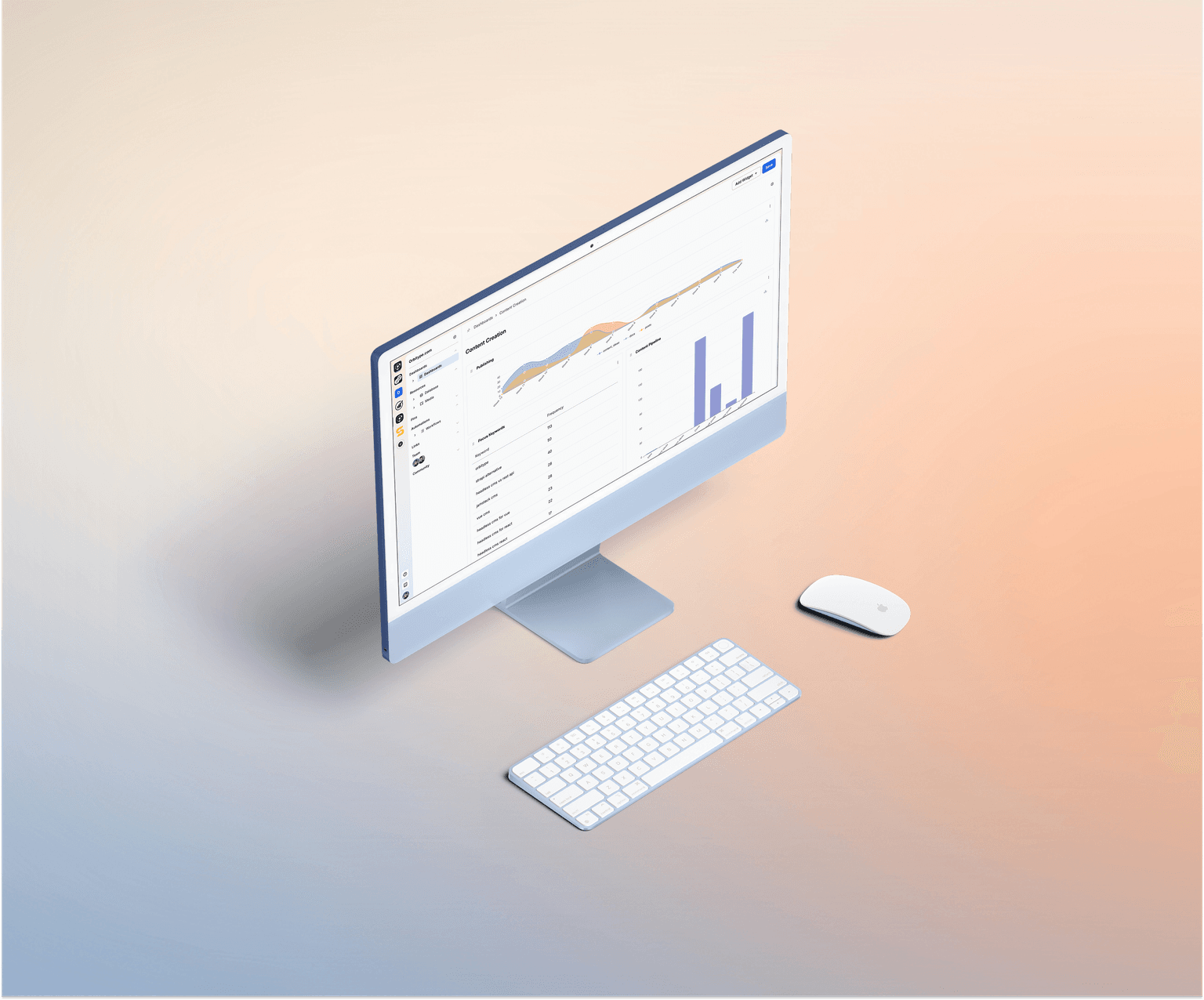


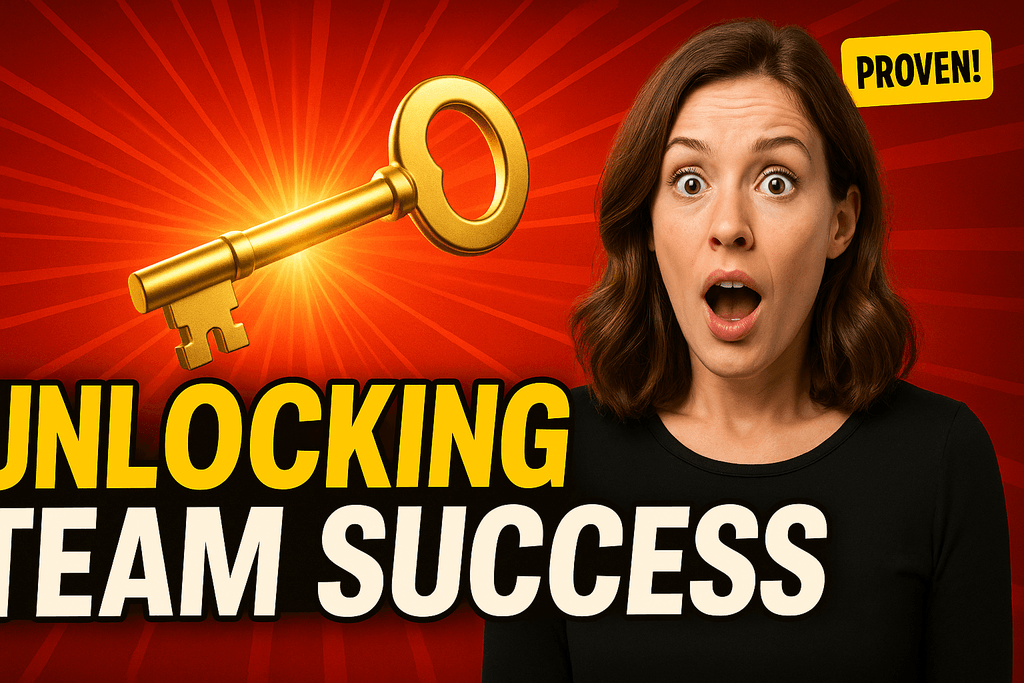
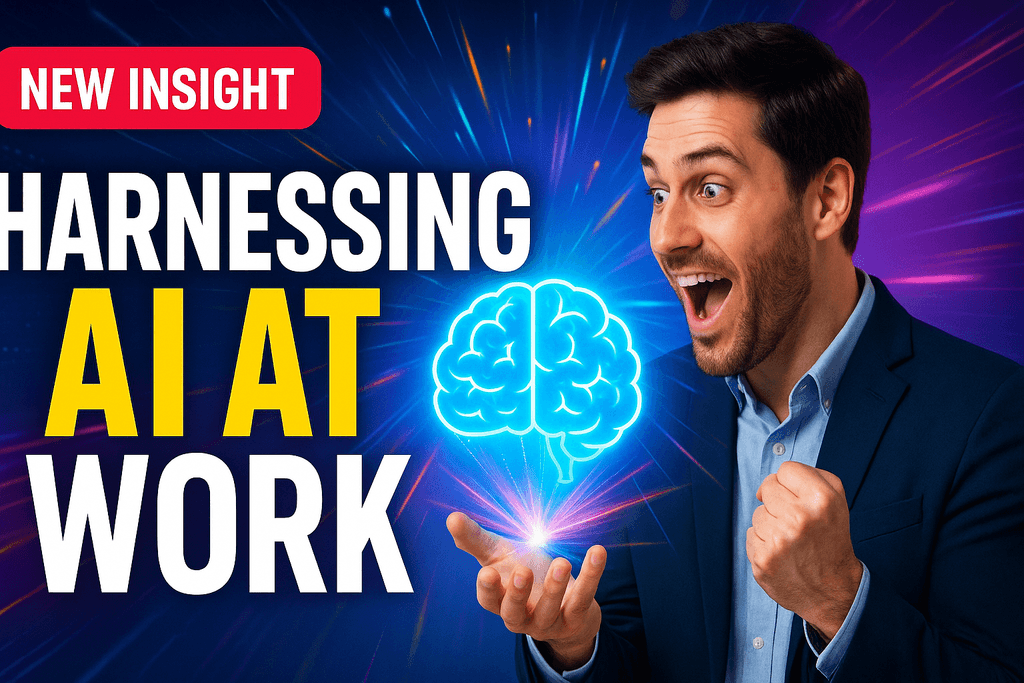
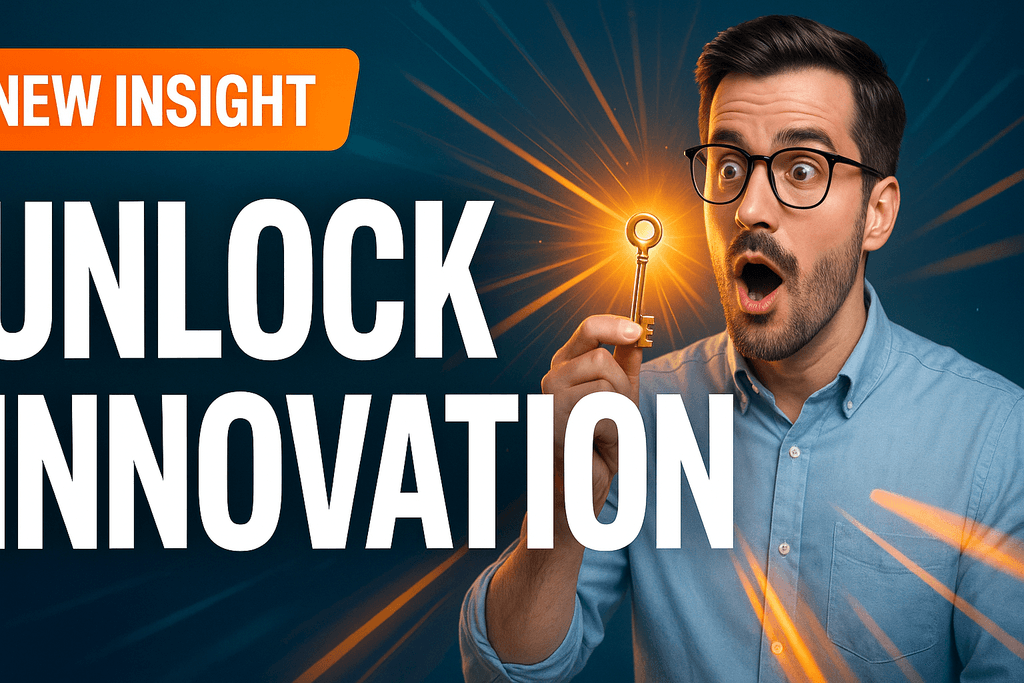
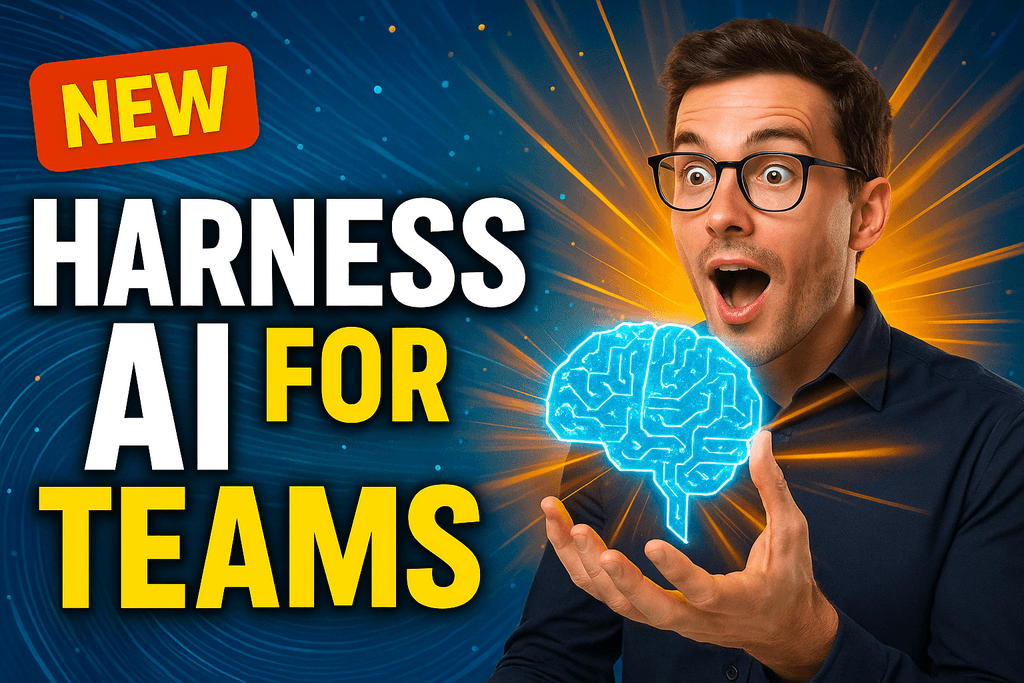
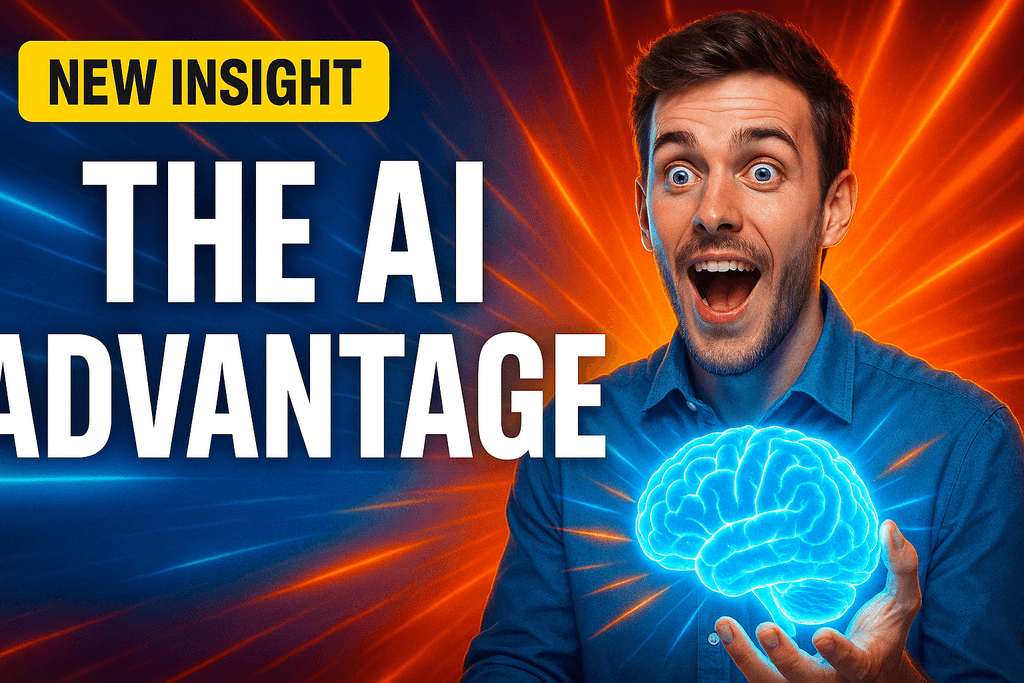

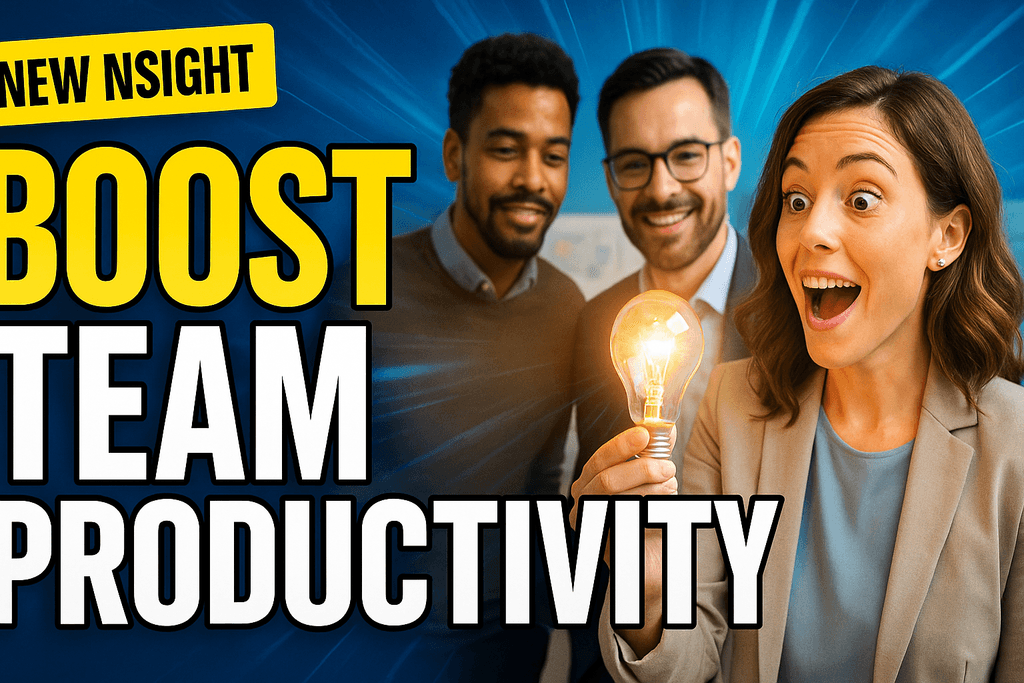








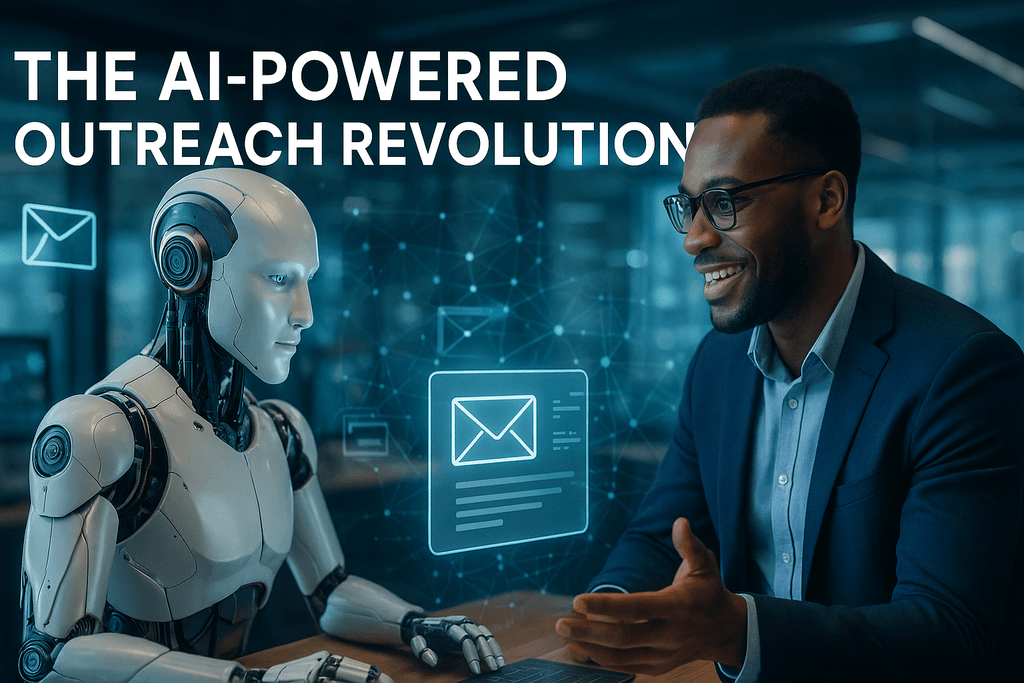
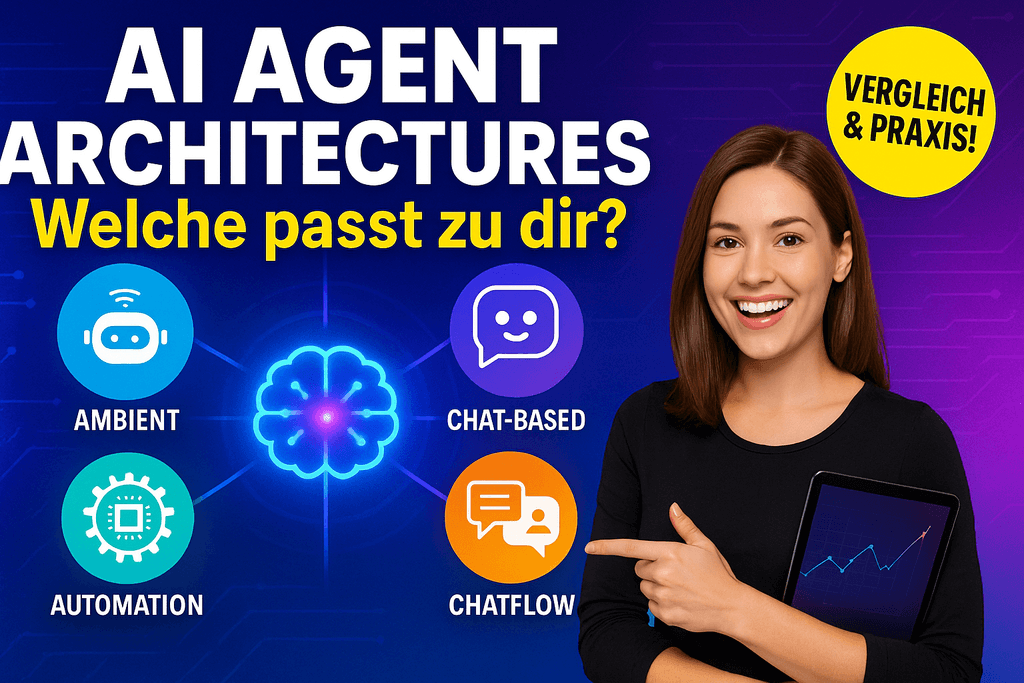


.png&w=1024&q=80)
