
Table of Contents
Understanding SQL Databases
What is SQL?
SQL, or Structured Query Language, is a standard programming language for managing and manipulating relational databases. These databases organize data into tables with predefined relationships, making data retrieval and manipulation efficient. SQL databases are known for their robust transactional capabilities and ensuring data integrity.
Popular SQL Databases
MySQL: A widely used open-source relational database management system known for its speed, reliability, and ease of use.
PostgreSQL: Another powerful open-source RDBMS, known for its advanced features and compliance with SQL standards.
Key Differences between MySQL and PostgreSQL
Data Types and Extensibility: MySQL offers basic data types such as INT, VARCHAR, TEXT, and DATE, with limited support for advanced data types like JSON. PostgreSQL supports a wider range of advanced data types including JSONB, XML, and arrays, and is highly extensible with support for custom data types, functions, and operators.
Concurrency Control: MySQL uses a combination of MVCC (Multi-Version Concurrency Control) and locking mechanisms to handle concurrent transactions. PostgreSQL relies solely on MVCC, providing a more efficient and robust solution for handling concurrent transactions without significant locking.
Performance Tuning and Optimization: MySQL is simpler to configure and optimize for read-heavy operations but may require more effort for write-intensive workloads. PostgreSQL offers advanced performance tuning options and is often better suited for complex queries and write-heavy operations.
Compliance and Standards: MySQL complies with standard SQL but may lack some advanced SQL features. PostgreSQL, however, is fully compliant with SQL standards, offering a richer set of SQL functionalities.
Creating a Database in MySQL and PostgreSQL
Creating a database in MySQL:
1. Connect to MySQL: Similar to PostgreSQL, you need to connect to your MySQL server using the mysql command-line tool or a graphical client like MySQL Workbench.
2. Create a database: Once connected, you can create a new database using the following SQL command:
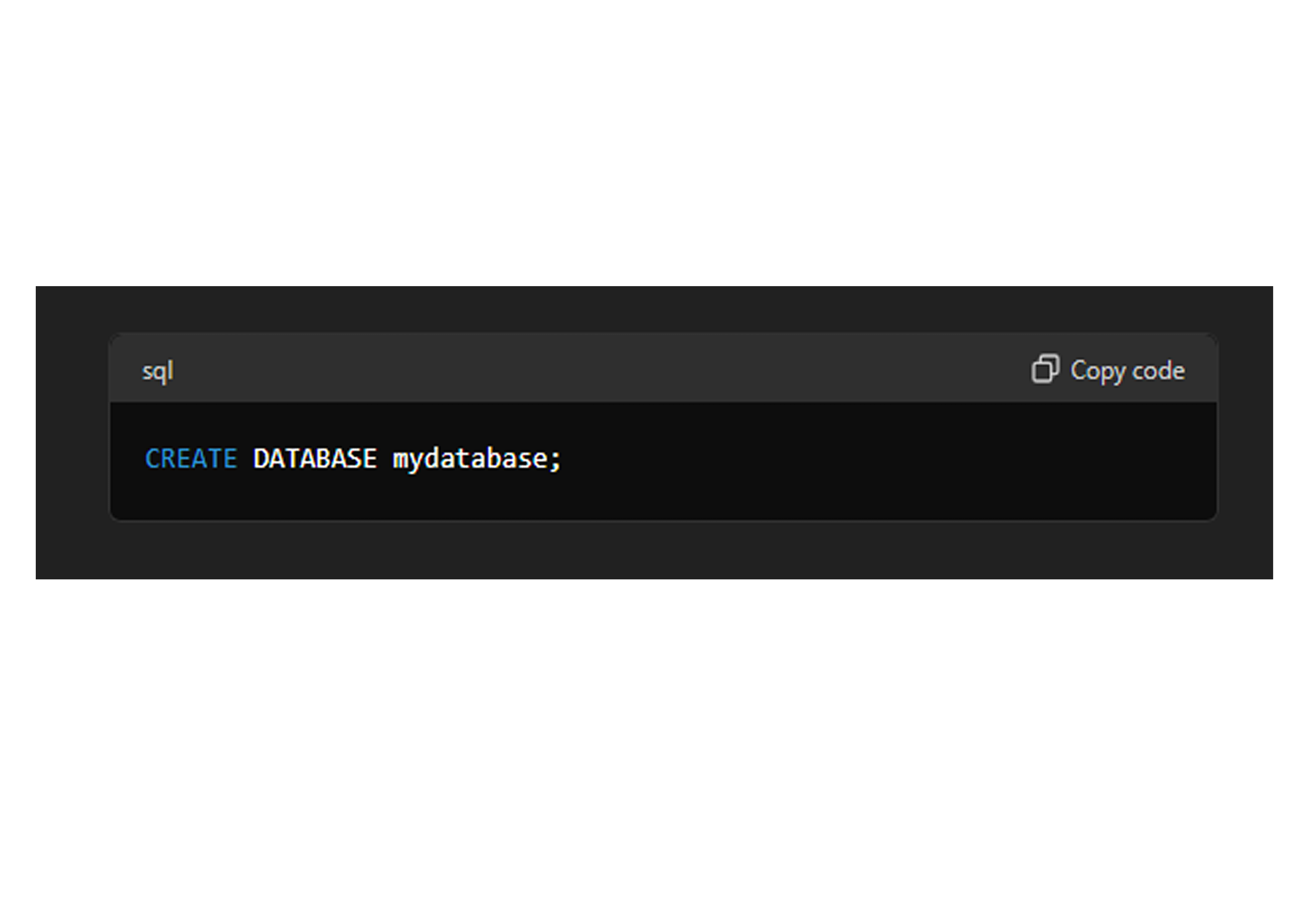
3. Verify creation: You can verify that the database has been created by listing all databases:
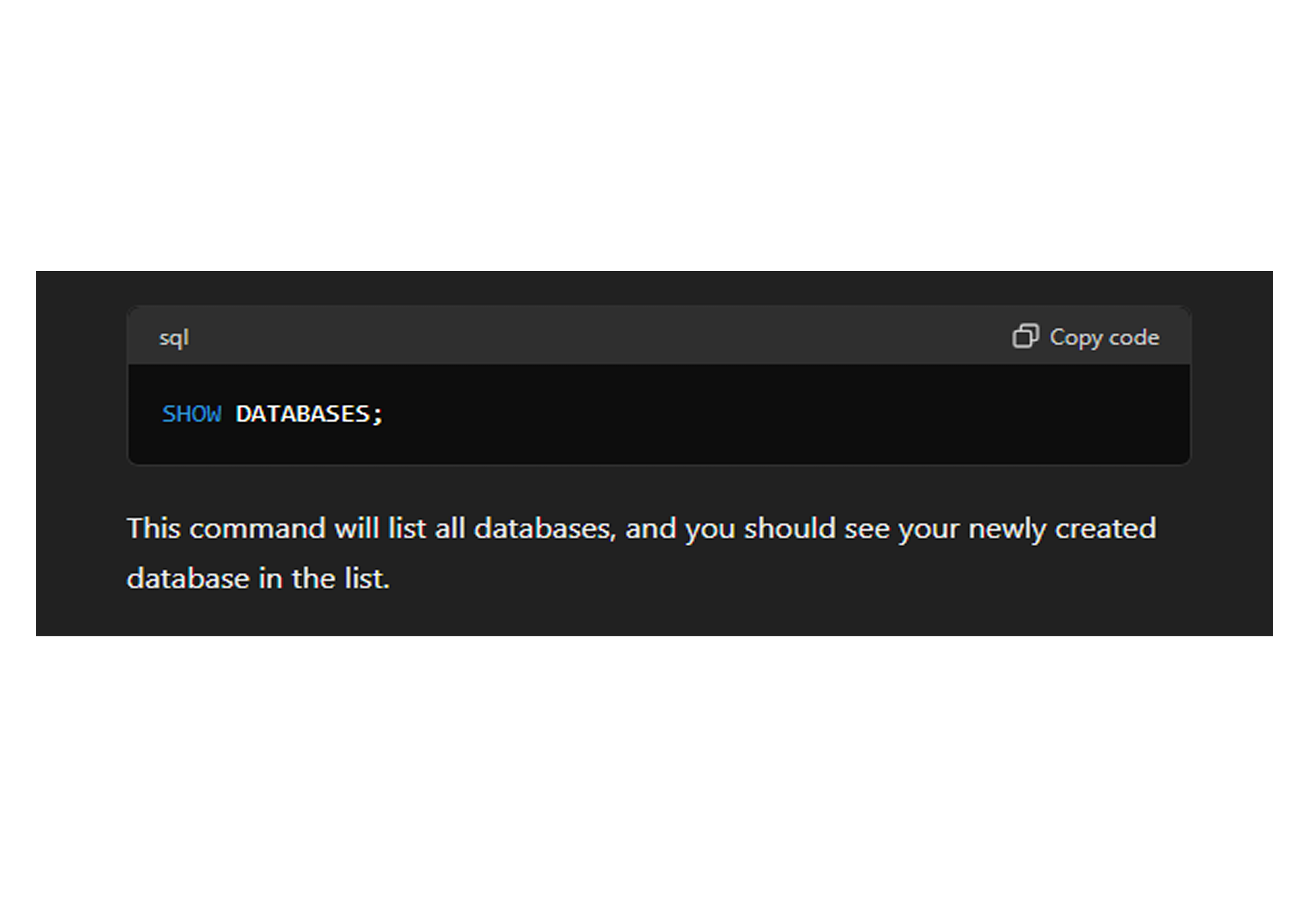
Creating a database in PostgreSQL:
1. Connect to PostgreSQL: First, you need to connect to your PostgreSQL server. You can do this using the psql command-line tool or a graphical client like pgAdmin.
2. Create a database: Once connected, you can create a new database using the following SQL command:
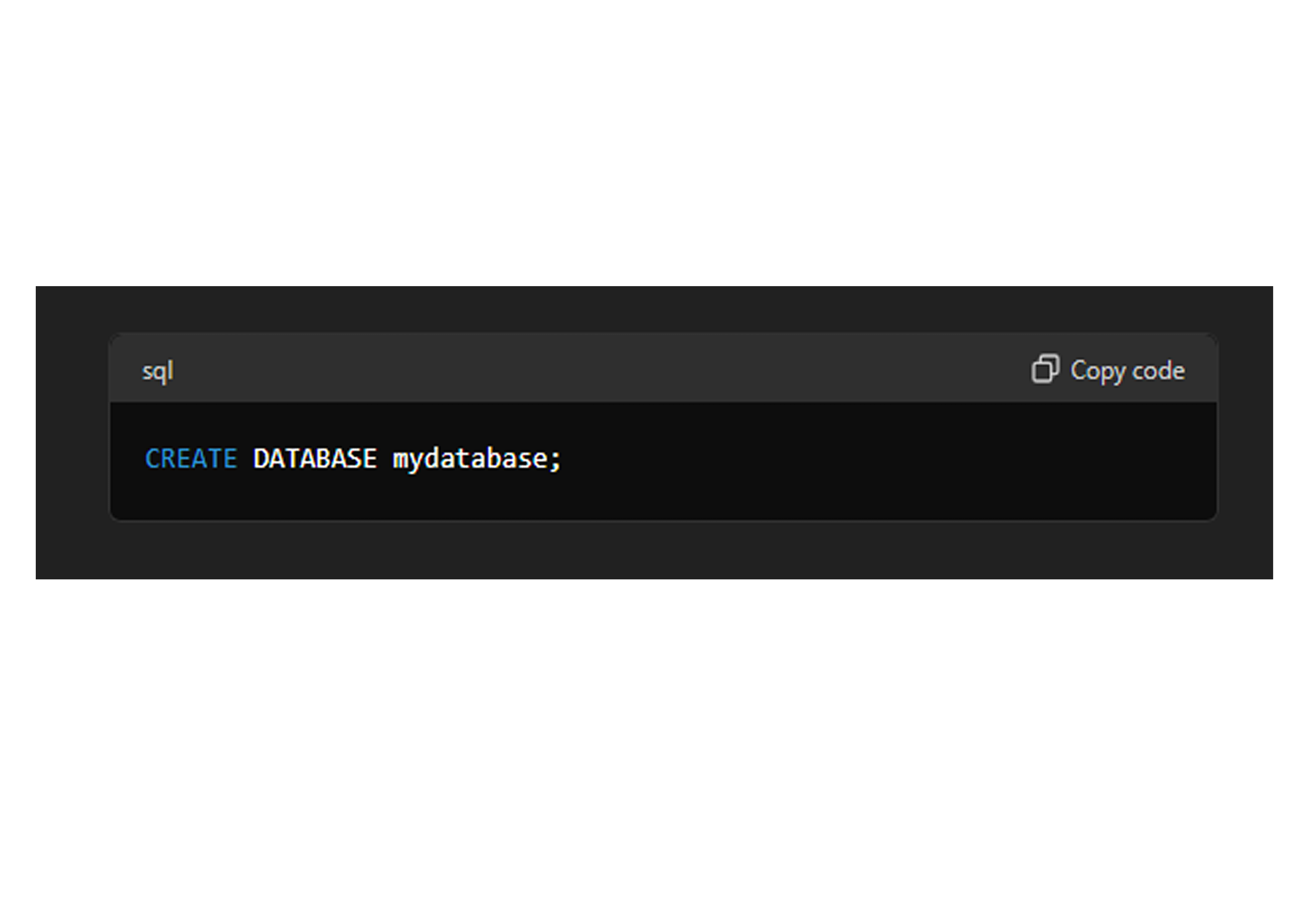
3. Verify creation: You can verify that the database has been created by listing all databases:
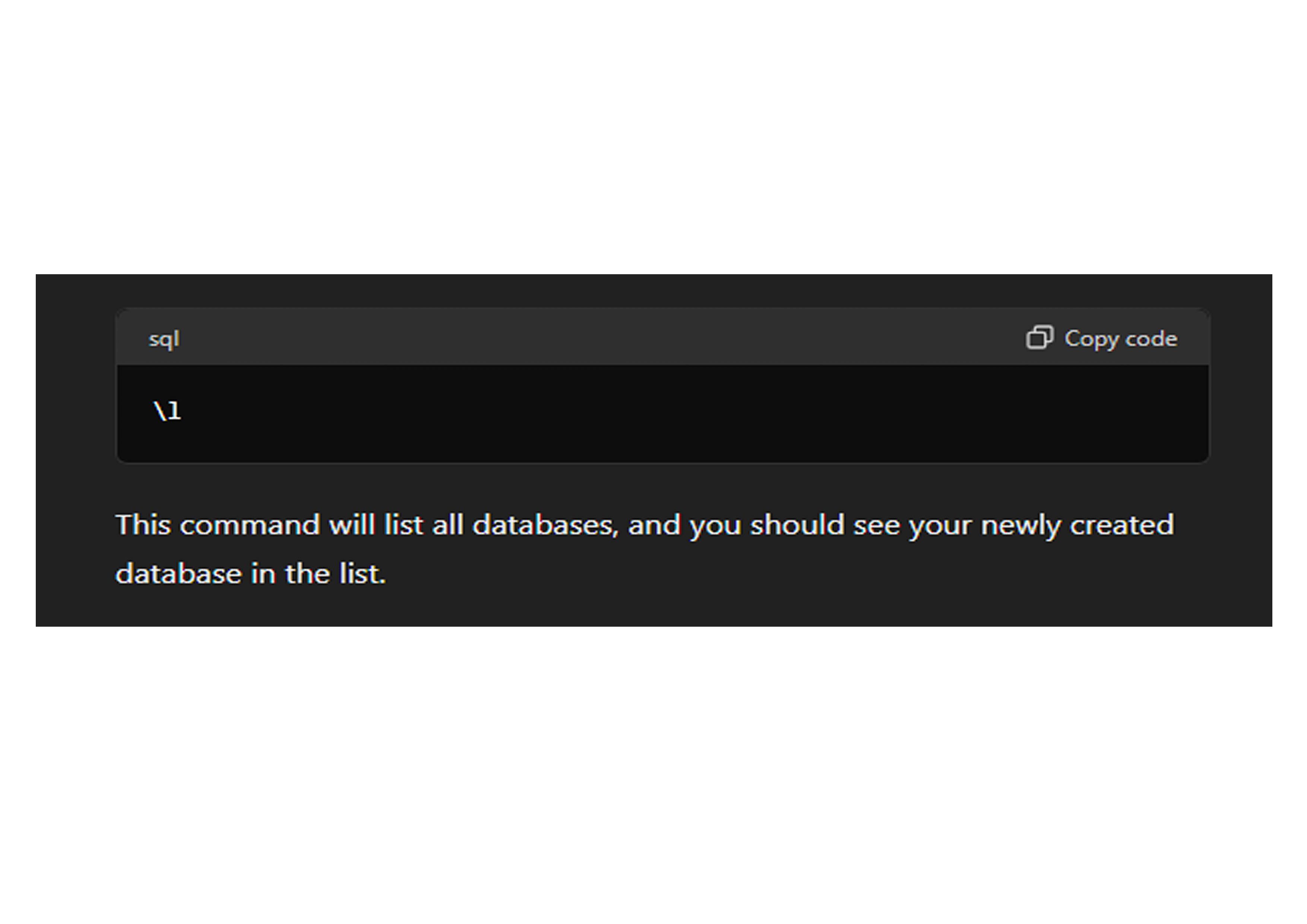
Exploring NoSQL Databases
What is NoSQL?
NoSQL, or "Not Only SQL," refers to various database technologies designed to handle unstructured or semi-structured data. Unlike SQL databases, NoSQL databases do not rely on fixed schemas and are often more flexible and scalable. They are well-suited for handling large data volumes and real-time applications.
Types of NoSQL Databases
Document stores (e.g., MongoDB, CouchDB) store data in JSON-like documents.
Key-value stores (e.g., Redis, DynamoDB) use key-value pairs for data storage.
Column stores (e.g., Apache Cassandra, HBase) store data in columns for efficient analytical queries.
Graph databases (e.g., Neo4j, ArangoDB) store data in graph structures to handle relationships between entities.
Benefits of NoSQL
NoSQL databases scale horizontally across multiple servers, offering flexibility as they can store various types of data without a fixed schema. They are optimized for specific use cases, offering high performance for read and write operations.
Key Differences between SQL and NoSQL
Schema: SQL databases use a predefined schema with structured tables and relationships, ensuring data integrity through constraints. In contrast, NoSQL databases are schema-less, allowing for flexible and dynamic data models, making them suitable for storing unstructured and semi-structured data.
Scalability: SQL databases typically scale vertically by adding more resources to a single server, whereas NoSQL databases are designed to scale horizontally by distributing data across multiple servers.
Query Language: SQL databases use structured query language (SQL) for defining and manipulating data, while each NoSQL database may use its own query language or APIs for data operations.
Transactions: SQL databases support ACID (Atomicity, Consistency, Isolation, Durability) transactions, ensuring data reliability, while many NoSQL databases prioritize availability and partition tolerance (CAP theorem) over strict consistency.
Integrating with Orbitype
Orbitype integrates with SQL databases, providing a seamless experience for managing your data. Although Orbitype does not support NoSQL databases at the moment, it uses PostgreSQL, which allows unstructured data inside the entries (JSONB), offering a powerful solution for diverse data needs.
Want to dive deeper? Learn how these databases perform in real-time scenarios in our in-depth analytics guide.
Managing SQL and NoSQL Databases with Orbitype
Orbitype integrates with SQL databases, providing a seamless experience for managing your data. Although Orbitype does not support NoSQL databases at the moment, it uses PostgreSQL, which is a SQL database but allows unstructured data inside the entries (JSONB) as described in the blog "Real-Time Analytics." This approach combines the structure of SQL with the flexibility of NoSQL, offering a powerful solution for diverse data needs.
Benefits of Using Orbitype
Centralized Data Management: Orbitype centralizes your data and tools, simplifying database management.
Scalability: It handles databases of all sizes, ensuring your projects can grow without limitations.
Productivity: The auto-adapting API allows easy connection and interaction with databases.
Security: Orbitype combines features that make it an excellent choice for managing database technologies, offering an intuitive interface for easy database management and prioritizing data security.
An Interesting Alternative: JSON Files
Another interesting option to consider is using a normal JSON file for handling your data needs, especially when you don’t have a lot of data. Orbitype supports the visualization of JSON files in the same way it does for a Postgres database. This is a great feature because:
Cost-Effective: JSON files are essentially free to use.
Reliability: JSON files cannot crash.
Easy Backup: You only need to copy the file to back it up.
For hosting, you can place the JSON file in an S3 bucket and use a CDN to ensure high availability for thousands of users. This approach is mostly static, making it an excellent choice for budget projects or applications that are mainly static.
Conclusion
Choosing the right database technology is crucial for your projects. SQL databases like MySQL and PostgreSQL offer robust transactional capabilities and data integrity, while NoSQL databases provide flexibility and scalability for handling large volumes of unstructured data. By leveraging Orbitype, you can seamlessly integrate and manage these database technologies, optimizing your development process and ensuring smooth project execution.
Whether you're a beginner exploring database technologies or an experienced developer looking for a unified management solution, Orbitype provides the tools and support you need. Start your journey with Orbitype today and experience the future of database management.
By understanding the basics of SQL, NoSQL, and PostgreSQL, and how Orbitype can enhance your database management, you're well-equipped to make informed decisions about the best technologies for your projects. Embrace the power of Orbitype and take your data management to the next level.




















.png&w=1024&q=80)

